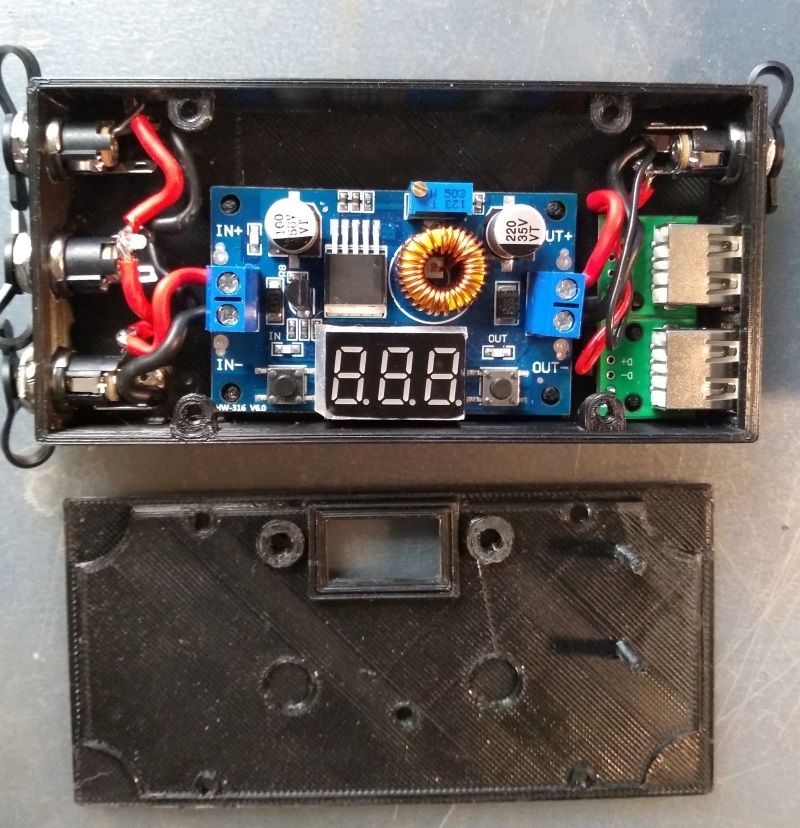
BuckConverter/Power Splitter
prusaprinters
<p>First attempt at a Fusion 360 project so not ideal but this is makes a useful package.</p> <p>The Fusion360 file is a bit of a mess - I did lots of things wrong, unconstrained dimensions, references from wrong components etc. But there might be something useful in there if you want to tweak (includes drawings of components as well so you can view the whole assembly)</p> <p>Input power via 5.5mm coax which can be 24V from Ender 3 v2 power supply or about 19v from a Toshiba laptop power supply. Two more 5.5mm coax connected direct to input so you can output to a laptop and a ts100 soldering iron at same time (if your input power supply can handle to wattage) and then output via a slightly more beefy (and slightly larger than most hence I couldn't use one of the existing boxes) Buck converter to USB socket and another 5.5.mm. Set the output to 5.1V for usb to power a Pi4. Or use the 5.5mm output, set to 16.5V to power a macbook pro (get a replacement cable off ebay and add the 5.5mm jack).</p> <p>WARNING: there is no overload protection! It will smoke and burn if you ask for too many amps! A fuse to the converter would be a good idea.</p> <p>Also, the locating pins don't seem to survive very long - I made them small for easy assembly but slightly larger diameter might help and still assemble.</p> <p>The BuckConverter is larger than some:Valefod</p> <p>Ean 0722453982251</p> <p>Part Number VA-1-89</p> <p>UPC 722453982251 <a href="https://www.amazon.co.uk/gp/product/B0895QT2YH/ref=ppx_yo_dt_b_asin_title_o08_s00?ie=UTF8&psc=1&tag=thingiverse09-20">https://www.amazon.co.uk/gp/product/B0895QT2YH/ref=ppx_yo_dt_b_asin_title_o08_s00?ie=UTF8&psc=1</a></p> <p>WARNING: no overload protection - ask too much and it will let the smoke out.</p> <p>USB socket on a board</p> <p>Brand Name Wal front</p> <p>Connector Type usb</p> <p>Ean 0783335070046</p> <p>Finish Type Finish</p> <p>Included Components inc</p> <p>Installation Type InstallationMethod</p> <p>Material Material</p> <p>Part Number Walfrontg2ozpew3v0 <a href="https://www.amazon.co.uk/gp/product/B07N76Z9MK/ref=ppx_yo_dt_b_asin_title_o01_s00?ie=UTF8&psc=1&tag=thingiverse09-20">https://www.amazon.co.uk/gp/product/B07N76Z9MK/ref=ppx_yo_dt_b_asin_title_o01_s00?ie=UTF8&psc=1</a></p> <p>Some coax power connectors</p> <p>Manufacturer RUNCCI-YUN</p> <p>Part Number R123 <a href="https://www.amazon.co.uk/gp/product/B07QNWFKQ7/ref=ppx_yo_dt_b_asin_title_o02_s00?ie=UTF8&psc=1&tag=thingiverse09-20">https://www.amazon.co.uk/gp/product/B07QNWFKQ7/ref=ppx_yo_dt_b_asin_title_o02_s00?ie=UTF8&psc=1</a></p> <p>Magsafe cable (magsafe1 or magsafe2 depending on what MacBook you got) <a href="https://www.ebay.co.uk/sch/i.html?_from=R40&_trksid=p2334524.m570.l1313&_nkw=magsafe+2+cable&_sacat=0&LH_TitleDesc=0&_odkw=magsafe+2+cable">https://www.ebay.co.uk/sch/i.html?_from=R40&_trksid=p2334524.m570.l1313&_nkw=magsafe+2+cable&_sacat=0&LH_TitleDesc=0&_odkw=magsafe+2+cable</a></p> <h3>Print Settings</h3> <p><strong>Printer Brand:</strong></p> <p>Creality</p> <p><strong>Printer:</strong></p> <p>Ender 3</p> <p><strong>Rafts:</strong></p> <p>No</p> <p><strong>Supports:</strong></p> <p>No</p> <p><strong>Resolution:</strong></p> <p>Standard</p> <p><strong>Notes:</strong></p> <p>Ender 3 v2</p> Category: 3D Printer Accessories
With this file you will be able to print BuckConverter/Power Splitter with your 3D printer. Click on the button and save the file on your computer to work, edit or customize your design. You can also find more 3D designs for printers on BuckConverter/Power Splitter.
