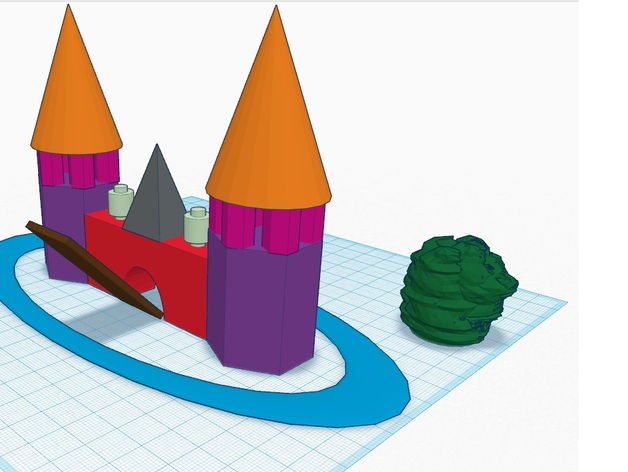
Build-a-Property
thingiverse
This project is a multi-discipline project that requires students to understand how to design and print 3D images using proper software. They will research real world material prices and compute how much it would cost to build their dream house as well as paint its surface. How I Designed This Tips and Tricks Be sure to check all shapes available within the Geometric and Shape Generator tabs. Utilize all available resources that the software provides for you. Focus on the house and pool first before adding extremities such as lights and bushes if your group would like. Project: Build-a-Property Overview and Background This project is a multi-discipline project that requires students to understand how to design and print 3D images using proper software. They will research real world material prices and compute how much it would cost to build their dream home as well as paint its surface. Objectives Students will practice area and surface area while finding real world pricing Audiences This project is intended for 7th graders. Subjects Math, Computer Science, English, Technology, Construction, Art Skills Learned (Standards) CCSS.MATH.CONTENT.7.G.B.6 Solve real-world and mathematical problems involving area, volume and surface area of two- and three-dimensional objects composed of triangles, quadrilaterals, polygons, cubes, and right prisms. Lesson/Activity Students will be taken to the computer lab and will be assigned to a group of three. Each student will be responsible for a job title. Instructions can be found on the project hand out. Duration Students will be given class time to work on this project for one week. Preparation Students will have already learned and applied the formulas for area and surface area. Students will also be familiar with the program Tinkercad and given access to a computer to research material prices. References The students will be required to research material prices during the project. Rubric and Assessment Rubric and Assessment can be found on the student handout. Handouts: Name __ Date ___ Build-a-Property Congratulations! You just bought a plot of land to start life anew. It’s your job to build your dream home and yard. But here’s the catch, how much will this all cost? Assign Roles: Contractor: Your job is to design your dream house in Tinkercad! Make it creative! Ideas you might want to include: a pool, moat, multiple towers/buildings etc. Storyline: Create a description of your plot of land. Researcher: How much would it cost to build your house and paint it? Project Directions: 1) Create a new design in Tinkercad and name your property. 2) Discuss with your group. What should appear on your property? 3) Design and print your 3D images. 4) Create a poster board of your plot of land! Make sure your description is visible on the poster board. Be creative! 5) Research possible materials and paint you would use to build your house. Answer the accompanying questions on the student handout! Rubric: This project is out of 50 points. 10 pts each: Group Work: ___ Group worked well together during class time Question Points__ Questions are complete and correct Poster Points__ 3D figures are printed correctly__ Poster is colorful and organized__ Poster contains the description of your plot Questions: What shapes do you see in your plot of land? 2) How much material would be required to build your house? From your answer in part a, how much would it cost? Provide a link to where you will buy the material. 3) How much paint would be needed to color the outside of your house? From your answer in part a, how much would it cost? Provide a link to where you will buy the material.
With this file you will be able to print Build-a-Property with your 3D printer. Click on the button and save the file on your computer to work, edit or customize your design. You can also find more 3D designs for printers on Build-a-Property.
