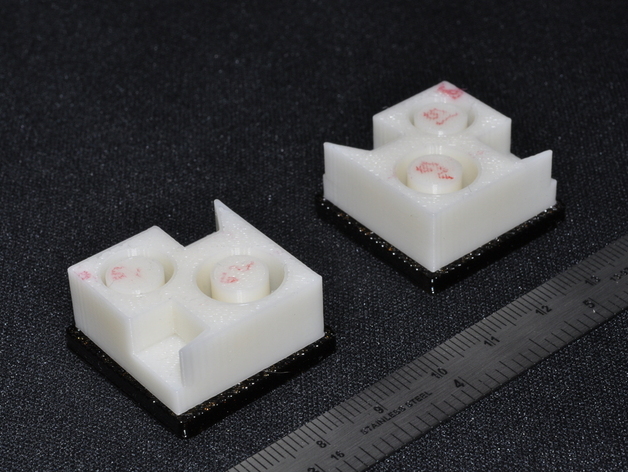
Buyer's Guide and Test Coupon 1
thingiverse
The PDF file http://www.thingiverse.com/download:14377 below is a free Buyer's Guide for low cost 3D printers, and presents our performance testing results for several systems. It's a document, not an image, so the rendering doesn't seem to be working - anyone have some advice on this? The STL file describes an additive manufacturing (3D printing) performance test coupon comprising a pair of 25mm x 25mm x 10mm blocks with hole, pillar, corner, and shelf features. The features are designed to be easily measured and to reveal the performance and limitations of the additive manufacturing system used to build the coupon. This coupon was employed in the comparison tests of low-cost additive manufacturing systems published in our 3D Printer Buyer's Guide. Instructions To use this coupon, simply build it, measure the dimensions of the features, and share your test results with us at http://www.surveymonkey.com/s/3d_printer_performance. The "3D Printer Buyer's Guide" describes the coupon features and how to measure them. We invite you to use this coupon as a standard for comparing the performance of your system to the data we collected. We hope that it will become the basis of an objective means of comparison to help accelerate the improvement of low-cost additive manufacturing technology. You are welcome to modify and improve upon the coupon design, but suggest that we can all learn more from a few large data sets collected with one or two coupon designs, than from many smaller data sets collected from a large number of coupon designs. We welcome your suggestions and critiques of the coupon and our performance measurement technique. We expect to update the report annually to keep pace with advances and to make use of the best test coupon designs available in the community. Best wishes, The NextFab Studio Teamhttp://nextfabstudio.com
With this file you will be able to print Buyer's Guide and Test Coupon 1 with your 3D printer. Click on the button and save the file on your computer to work, edit or customize your design. You can also find more 3D designs for printers on Buyer's Guide and Test Coupon 1.
