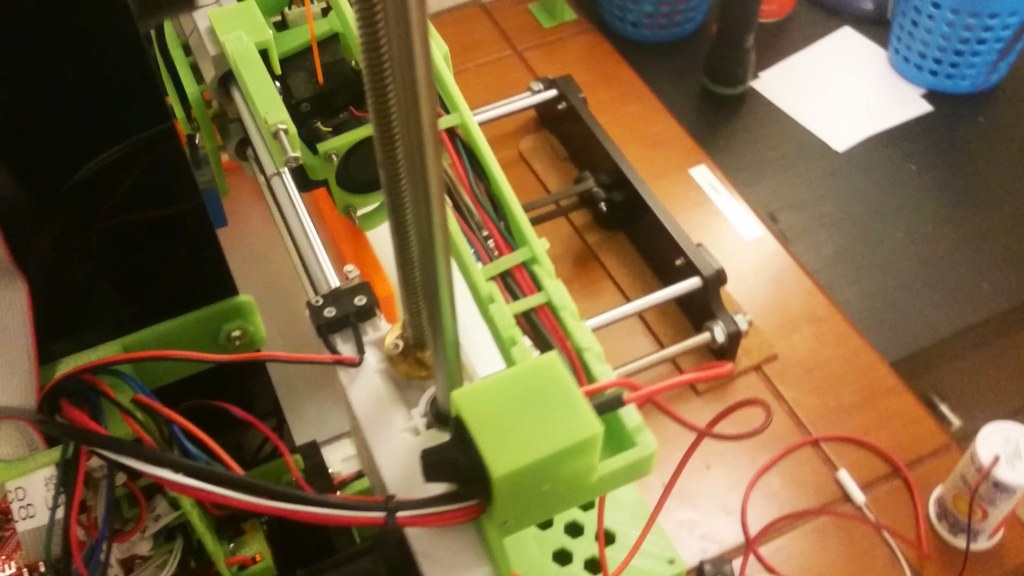
Buzz when printing is done - Anet A8
thingiverse
Would you like your Anet A8 printer to alert you when it finishes printing a model? I always wanted to know when my Anet A8 was done printing a design. Because I'm still on the stock firmware, I couldn't run any script, so I had to get creative. So, I thought of a way to make the printer buzz when it's done. Parts needed: 1. A toggle switch 2. A piezo buzzer 3. An on/off switch 4. A piece of cable 5. A M3 screw with 2 nuts Now, the logic is simple: Every time the printer finishes printing a design, it homes to the X axis. So, every time it homes, it will activate the toggle switch and the buzzer will sound. Cool, right? Maybe you're wondering what we need the on/off switch for? Actually, you need a way to turn off this contraption when you're in front of your printer. You can attach the toggle switch to the X axis using any custom enclosure, depending on the type of toggle switch you have. I bought mine from a local store. It's round, 12cm in diameter. For this toggle switch, I created an STL enclosure called “buzzer_switch_enclosure_v1” (I'm using an X cable chain). For those who don't have a cable chain or aren't planning to use one, I created “buzzer_switch_enclosure_v3” which is just the switch enclosure mount. For the pole, you have two options: the assembled one, which you'll need to print with supports, and the not assembled one (two parts) which you can print without support and will have to glue yourself. In any case, you'll need an M3 screw with 2 nuts front and back (see picture). The screw will activate the toggle switch. You'll have to fine tune the screw using the nuts so that it can press the switch smoothly. The connections are described in the photos. I'm not electric-savvy myself, so forgive me if the circuit design isn't great. And of course, don't try it if you don't know what you're doing! I'll post a few other solutions in due time! Hope this helps! YouTube links: https://youtu.be/4AwfM0IG_TU https://youtu.be/mINkWt2IgwI
With this file you will be able to print Buzz when printing is done - Anet A8 with your 3D printer. Click on the button and save the file on your computer to work, edit or customize your design. You can also find more 3D designs for printers on Buzz when printing is done - Anet A8.
