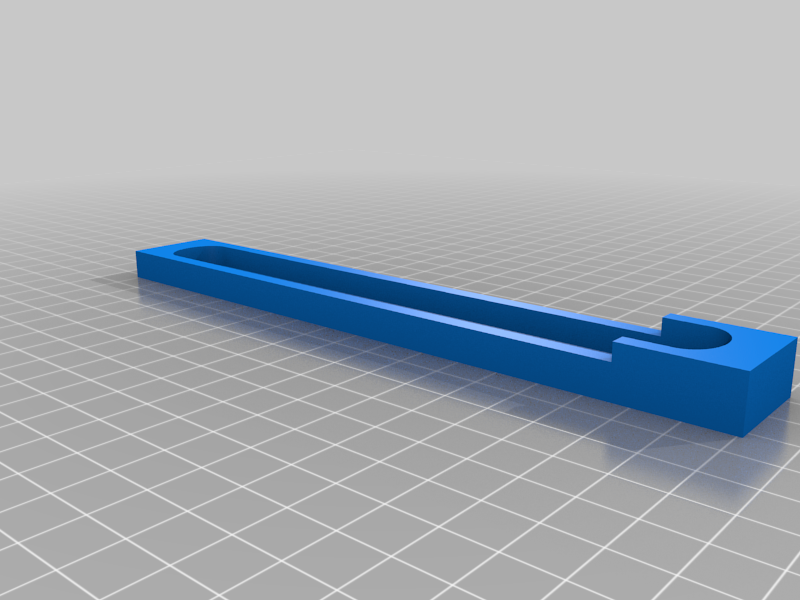
Cabinet handle mounting jig
prusaprinters
<p>I created this jig because i find quite difficult to measure the exact distance between the handle screws. This does not require any measurement, maybe only the distance from the edge of the door or the drawer. To ease the use of the jig, the distance from the end of the arm to the center of the drill guide (when mounted at the maximum length) is 2 cm. You will need some extra hardware: 2 M10 nuts and 2 10mm washers for the drill guides, 4 M5x16 bolts, 4 M5 nuts (i recommend wingnuts) and 4 5mm washers for the articulations. There are 2 versions: version 1 is handheld and version 2 enable clamping the jig to the piece. The maximum distance between the mounting screws of the handle is 30cm. When printing, i used rafts only for the drill guides and the adapters. You can watch the assembly and the use of it at <a href="https://youtu.be/BsQSuWcSu48">https://youtu.be/BsQSuWcSu48</a></p> <h3>Print Settings</h3> <p><strong>Printer Brand:</strong></p> <p>Creality</p> <p class="detail-setting printer"><strong>Printer: </strong> <div><p>Ender 3</p></div> <p><strong>Rafts:</strong></p> <p>Yes</p> <p class="detail-setting supports"><strong>Supports: </strong> <div><p>Doesn't Matter</p></div> <p><strong>Resolution:</strong></p> <p>0.28</p> <p class="detail-setting infill"><strong>Infill: </strong> <div><p>5%</p></div> <p><strong>Filament:</strong> SAKATA PLA Silver</p> </p></p></p> Category: Hand Tools
With this file you will be able to print Cabinet handle mounting jig with your 3D printer. Click on the button and save the file on your computer to work, edit or customize your design. You can also find more 3D designs for printers on Cabinet handle mounting jig.
