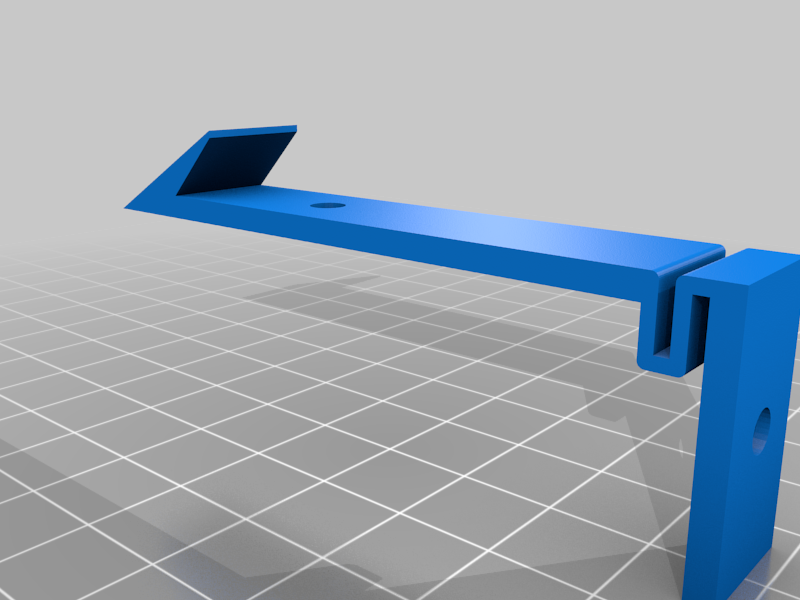
cabinet safety lock
thingiverse
I made this for my cats, who kept opening up the cabinet to get to the cat food and tearing up the bag, when they had food in their dish. requirements: two screws that fit in the screw holes screwdriver Marker or pen 3D print the child lock set and the child lock Instructions: 1. Take the child lock set and place it on the inner top of the cabinet entrance frame with the longer side pointing inward 2. Then use it as a template to drill your screw hole 3. Put the child lock set together with the latch thru the top screw holes with one screw 4. Then screw the both together with the single screw, with the child lock arrow facing inward and the child lock set facing inward, with the butt end of the child lock facing outward 5. Once both are tightened, turn the child locks butt end towards the hinges slightly till it can not turn any further(no need to force it) 6. Open up another cabinet adjacent to the cabinet you are working on and take a marker and place the cabinet door against the butt end of the child lock with the hole and use the marker to mark the hole position 7. Drill the hole 8. Remove the screw that holds the child lock and child lock set in place 9. Replace the child lock set with the screw 10. Screw in the child lock FIN
With this file you will be able to print cabinet safety lock with your 3D printer. Click on the button and save the file on your computer to work, edit or customize your design. You can also find more 3D designs for printers on cabinet safety lock.
