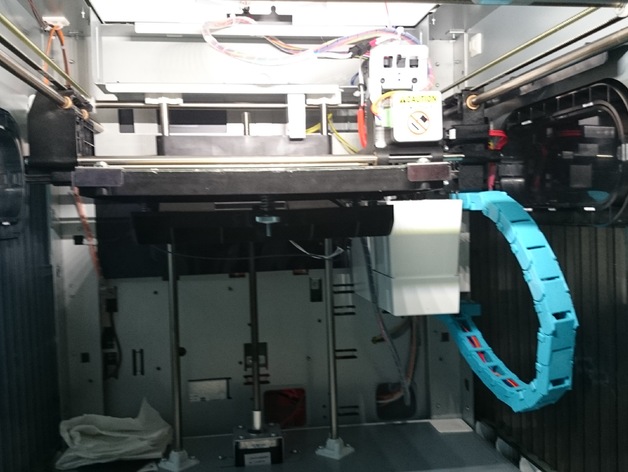
Cable Chain for Da Vinci 1.0
thingiverse
Cable Chain for X axis Edit 10/03/14 : Adding support to avoid bending Instructions I noticed that the printer Da Vinci 1.0, the wire connecting the motor to the X axis bent at the same place, over time I think they will break. I adapted the model of cable chain for Ultimaker on Da Vinci 1.0. Once printed, you must remove the right panel of the printer, remove the clean box (two screws), disconnect the two plugs (sensor and motor), cut serflex (There it hits 3). Is careful not to cut a wire and check that it is not too tight when in place. At your own risk Print 0.2 mm Use two serflex to attach the bottom end piece Paste the 6 bottom link to avoid them moving Any improvement is welcome
With this file you will be able to print Cable Chain for Da Vinci 1.0 with your 3D printer. Click on the button and save the file on your computer to work, edit or customize your design. You can also find more 3D designs for printers on Cable Chain for Da Vinci 1.0.
