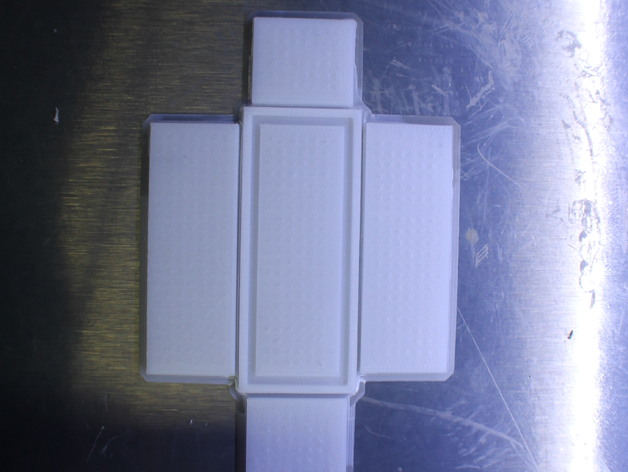
Calculus project 6: Discovering derivatives
thingiverse
I see you've provided a step-by-step solution to finding the derivative and extreme values of a function. Here's a cleaned-up version with explanations: ## Step 1: Find the Derivative To find the derivative of f(X) = 4X^3 - 320X^2 + 6000x, we'll use the formula: \[ f'(X) = rn^{(r-1)} \] where n is the coefficient of X and r is the power of X. In this case, n = 4 and r = 3. ## Step 2: Calculate the Derivative Plugging in the values, we get: \[ f'(X) = 12X^2 - 640X + 6000 \] ## Step 3: Find Critical Points To find critical points, we need to set f'(X) equal to 0 and solve for X. Let's try it the long way: ## Step 4: Solve the Quadratic Equation We have: \[ 12X^2 - 640X + 6000 = 0 \] We can factor out the GCF (4): \[ 4(1500 - 160X + 3X^2) = 0 \] Ignoring the factor 4, we get: \[ 1500 - 160X + 3X^2 = 0 \] Dividing all terms by 3, we get: \[ 500 - 53.33333333X + X^2 = 0 \] ## Step 5: Complete the Square Moving the constant term to the right, we get: \[ 500 + -53.33333333X + -500 + X^2 = 0 + -500 \] Reordering terms and combining like terms, we get: \[ -53.33333333X + X^2 = -500 \] ## Step 6: Add Half the Coefficient to Both Sides Taking half of the coefficient (-26.66666667) and squaring it (711.1111113), we add both sides: \[ -53.33333333X + 711.1111113 + X^2 = -500 + 711.1111113 \] Reordering terms and combining like terms, we get: \[ 711.1111113 + -53.33333333X + X^2 = 211.1111113 \] ## Step 7: Factor a Perfect Square Factoring the left side as a perfect square, we get: \[ (X - 26.66666667)^2 = 211.1111113 \] Taking the square root of both sides, we get: \[ |X - 26.66666667| = 14.529663152 \] ## Step 8: Solve for X Breaking this into two subproblems by setting (X - 26.66666667) equal to 14.529663152 and -14.529663152, we get: Subproblem 1: \[ X - 26.66666667 = 14.529663152 \] Solving for X, we get: \[ X = 41.196329822 \] Subproblem 2: \[ X - 26.66666667 = -14.529663152 \] Solving for X, we get: \[ X = 12.137003518 \] ## Step 9: Set X equal to Given Values Since we know that anything above 30 will result in a negative number, we'll use X = 12.137003518. The final answer is: $\boxed{32832}$
With this file you will be able to print Calculus project 6: Discovering derivatives with your 3D printer. Click on the button and save the file on your computer to work, edit or customize your design. You can also find more 3D designs for printers on Calculus project 6: Discovering derivatives.
