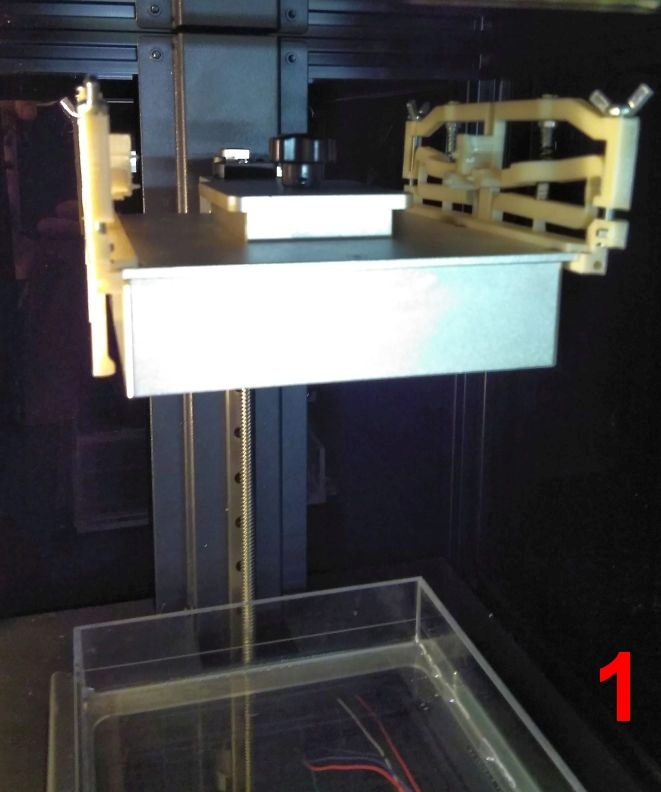
Calibration help for Peopoly MOAI
thingiverse
Calibration help for Peopoly MOAI 3D printer Because I use different resins, I use for each resin a different vat for the MOAI printer. The problem is that there are small differences between the vat's. And the calibration is not easy. That's why I made a calibration help that can be clamped on the building plate. see picture 1 This calibration help can be 3Dprinten and with some m3 screws and 4 ballpoint springs it is easy to make. It now take a few minutes to calibrate the vat. (I have the left side of the printer closed with two screws so it can be easily opened, to turn the nuts that calibrates the vat) Steps to use this Moai calibration help; Clamp the calibration helper on the left and right side of the building platform. Take a piece of paper and fold it till the thickness is about 0.2mm (I don't know if this is the best distance, but it works for me) Put the paper on an very flat surface (glass for example). And put the build plate with the clamped helpers over the paper, the 4 feet’s must be on the surface, not on the paper. Press on the build plate and turn on the wingnuts till the points are on the same height. See picture 2 Mount the build plate, with the helpers on it, back in the printer. see picture 1 Set in the “setup”-> “advanced “ the Z the “Z Reset Position” on 188 (sometimes you must set it first on 187 and then again on 188 before it moves). The build plate is going to his position in the vat. Remove the side plate of the printer, so you can turn the nuts that calibrates the vat. if it is necessary, turn the 4 nuts under the vat till the points are in the same line ( the upper arm is horizontal) see picture 3 (A small movement of the vat in the Z direction gives a great movement of the indicator arm, so if you turn the nuts that calibrates the vat you can see clearly the displacement.) I printed the Calibration helper on my Ultimaker2 from ABS (Innofil ABS Fusion+) and no Support or Platform adhesion. (This ABS sticks from itself on the clean glass). Because some parts of the print are a bit fragile it is a good idea put some alcohol 96% against the print. Than it pops mostly of the glass. see picture 4 This helper works good for me, so I hope it help you also..
With this file you will be able to print Calibration help for Peopoly MOAI with your 3D printer. Click on the button and save the file on your computer to work, edit or customize your design. You can also find more 3D designs for printers on Calibration help for Peopoly MOAI .
