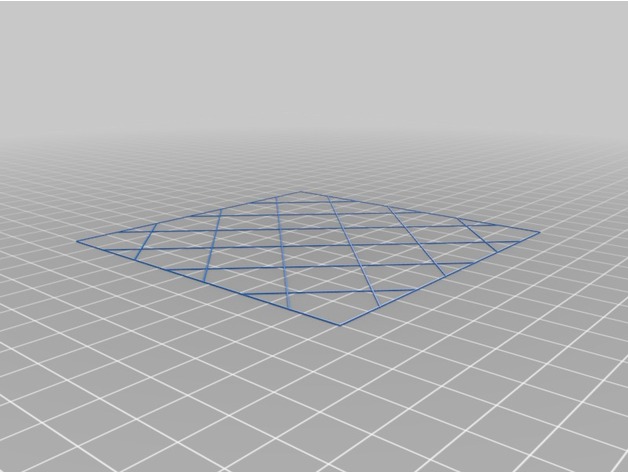
Calibration Tools
thingiverse
These are some of the models I use to setup/calibrate my 3D printer. Below is a list of what tests are being performed when printing models. Model No.1 and No.2 -Bed level and Flatness -Z Axis Probe Offset (if **Z Axis Babystepping enabled**, adjustment can be made while printing) Model No.3 Please scale model by **250%** and set infil to **95%** in slicer. -Extruder e-steps -Filament Nozzle Temperature Model No.4 and No.5 -X and Y Linear accuracy (Mechanical Adjust or slicer XY compensation) -XY Squareness Accuracy (Mechanical Adjust) -XZ Squareness Accuracy (Mechanical Adjust) -YZ Squareness Accuracy (Mechanical Adjust) I always like to re run the extruder e-steps calibration again just to confirm that everything is still correct after adjusting the linears and squareness. Then print a couple of different models like benchy, frog, gear bearing etc. If it gets thought all of the above your printers volumetric and linear accuracy should be good
With this file you will be able to print Calibration Tools with your 3D printer. Click on the button and save the file on your computer to work, edit or customize your design. You can also find more 3D designs for printers on Calibration Tools.
