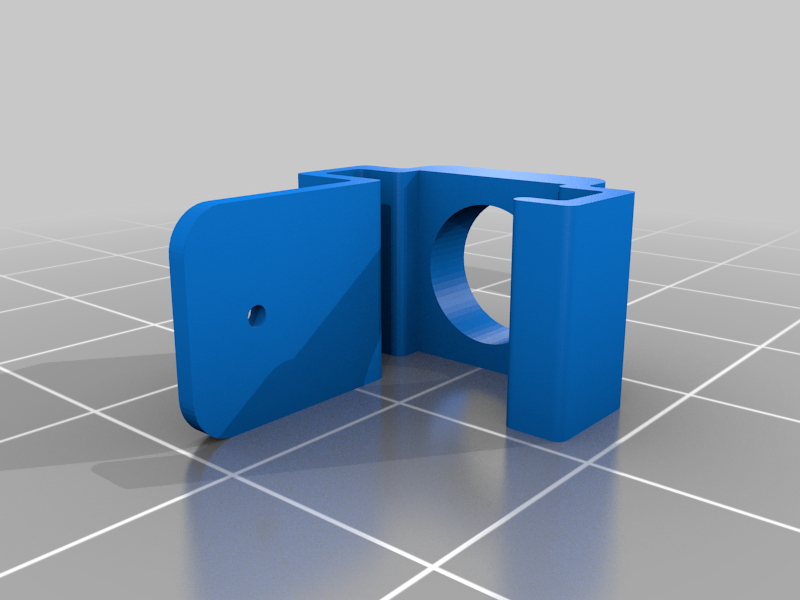
CAM MOUNT TPU MOBLITE 7
thingiverse
Quadcopter Moblite7 liked its simplicity, minimum parts, good motors, light weight. But a lot had to change, but this applies to flights around the room. For the street, everything will be fine. Changed the camera mount. The standard mount is constantly knocked down, especially if you fly around the room. The new mount is printed with TPU plastic, it is fixed with a screw and is only suitable for the assembled quadcopter. For another frame, which is a spare one, another mount needs to be modeled there. The camera installation angle for the room is practically not needed, the speed is not so high there. But for racing, you can also tilt the camera. The flight controller settings are also not very suitable for flying around the room, because if you touch an obstacle, the quadcopter bounces strongly, control is lost, and it takes a long time to recover. I found the settings on the site https://oscarliang.com/flash-betaflight-moblite-6-7/, there, in the comments, MATTI offers settings for Mobline6, gives a link to google drive. I partially applied these settings for Moblint7 with them it turned out to be very easy to fly around the room, the quadcopter does not bounce like that anymore! Rate also adjusted a little for itself. I also installed lighter 450 mAh batteries. With the 650 mAh batteries that come with the kit, they are better suited for the street because of their weight and higher capacity.
With this file you will be able to print CAM MOUNT TPU MOBLITE 7 with your 3D printer. Click on the button and save the file on your computer to work, edit or customize your design. You can also find more 3D designs for printers on CAM MOUNT TPU MOBLITE 7.
