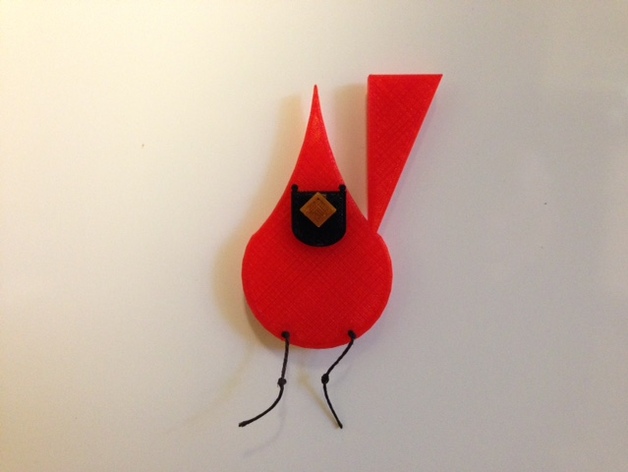
Cardinal
thingiverse
The cardinal can be used for a magnet that you can take to school and put on your locker. Print Settings Printer: Dremel 3-D printer Rafts: Yes Supports: No Resolution: High Infill: 35% Notes: If you want it to be three colors, use the first color until around 78%, then switch to second color. For the third color switch the filament at 96%. Also, it is better to switch later rather than earlier because an extra layer can hide underneath the rest of the colors while a layer on top of the lower tier sticks out (if switched too early). The "halo" at the top of the cardinal is to keep it stuck to the bed. It can be removed easily once the print is finished. For the legs, I used thin black twine. Put both ends through the back to the front, and put knots in both legs right in front of the holes. Then put knots in both legs for the knees. This takes about 30 minutes to print. Post-Printing Legs For the legs, I used thin black twine. Put both ends through the back to the front, and put knots in both legs right in front of the holes. Then put knots in both legs for the knees.
With this file you will be able to print Cardinal with your 3D printer. Click on the button and save the file on your computer to work, edit or customize your design. You can also find more 3D designs for printers on Cardinal.
