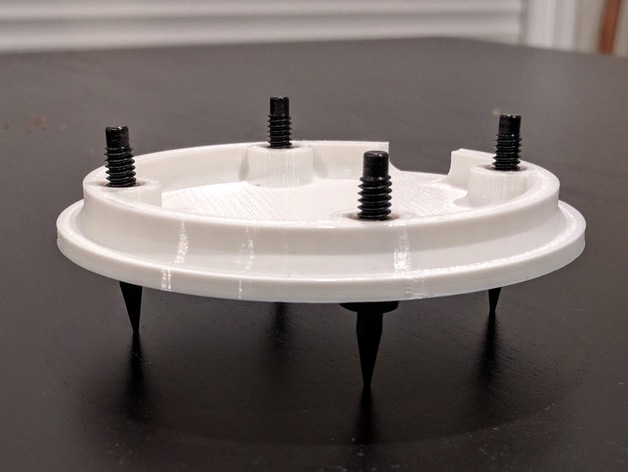
Carpet Stand for Pablo Elise Lamp
thingiverse
I bought a fancy floor lamp (Pablo Elise 60) and I'm happy with it except that it is very unstable on my medium-pile carpet. This is my attempt at a stand which hides under the lamp and includes spikes which penetrate the carpet and touch the subfloor for a more stable footing. It turned out pretty well! The finished product uses a set of 3/8" speaker spikes, which you can find on Amazon or Parts Express. Print Settings Printer Brand: MakerGear Printer: M2 Rafts: No Supports: No Resolution: 0.2mm Infill: 20% Notes: Printed in white PLA. Post-Printing Adding the Spikes and Installing Use an Allen wrench (hex key) to screw the four spike receivers into the flat bottom of the printed piece until the flange touches the part. They should fit snugly and not move at all once installed. Take care that they go in straight. Screw in the spikes. I put mine in so that only a few mm of thread was showing. You can use a small level to make sure the whole contraption will sit flat on the floor. Install the four nuts to keep the spikes in place. Press the base into the carpet, making sure the cutout in the top of the part faces the direction you want the lamp cord to go through. My carpet was so stubborn that I lifted up the corner so as to be able to press the spikes firmly through it. Once I replaced the carpet, the spikes rested firmly on the subfloor and created a solid base for the lamp. Finally, place the lamp down on the base, making sure the cord goes through the cutout. It should fit securely with little play. Your lamp is now about as stable as a tall, thin column can be!
With this file you will be able to print Carpet Stand for Pablo Elise Lamp with your 3D printer. Click on the button and save the file on your computer to work, edit or customize your design. You can also find more 3D designs for printers on Carpet Stand for Pablo Elise Lamp.
