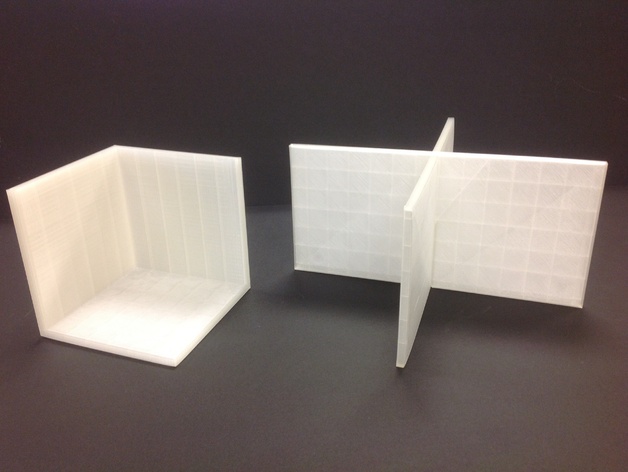
Cartesian Plane Diagram
thingiverse
After consulting some math teachers, they told me that teaching the cartesian plane is difficult to do with all three axes. A whiteboard or chalkboard cannot show the Z axis. This model can show all three and be drawn on by a dry erase marker to demonstrate the three dimensional world. This can also teach students about their MakerBot and how to design accordingly. Instructions Place the "miracle.json" in the directory: C:\Users(username)\My Things\Profiles\Cartesian Plane The folder called "Cartesian Plane" may not already be there so just create a new folder. Print "Cartesian Plane Face" twice using the MakerWare slicing profile provided. Simply slide the two together at the notch. Print "3 Axis Corner" once with the same slicing profile to use as a moveable Z-axis. Natural PLA is recommended however any translucent filament should work.
With this file you will be able to print Cartesian Plane Diagram with your 3D printer. Click on the button and save the file on your computer to work, edit or customize your design. You can also find more 3D designs for printers on Cartesian Plane Diagram.
