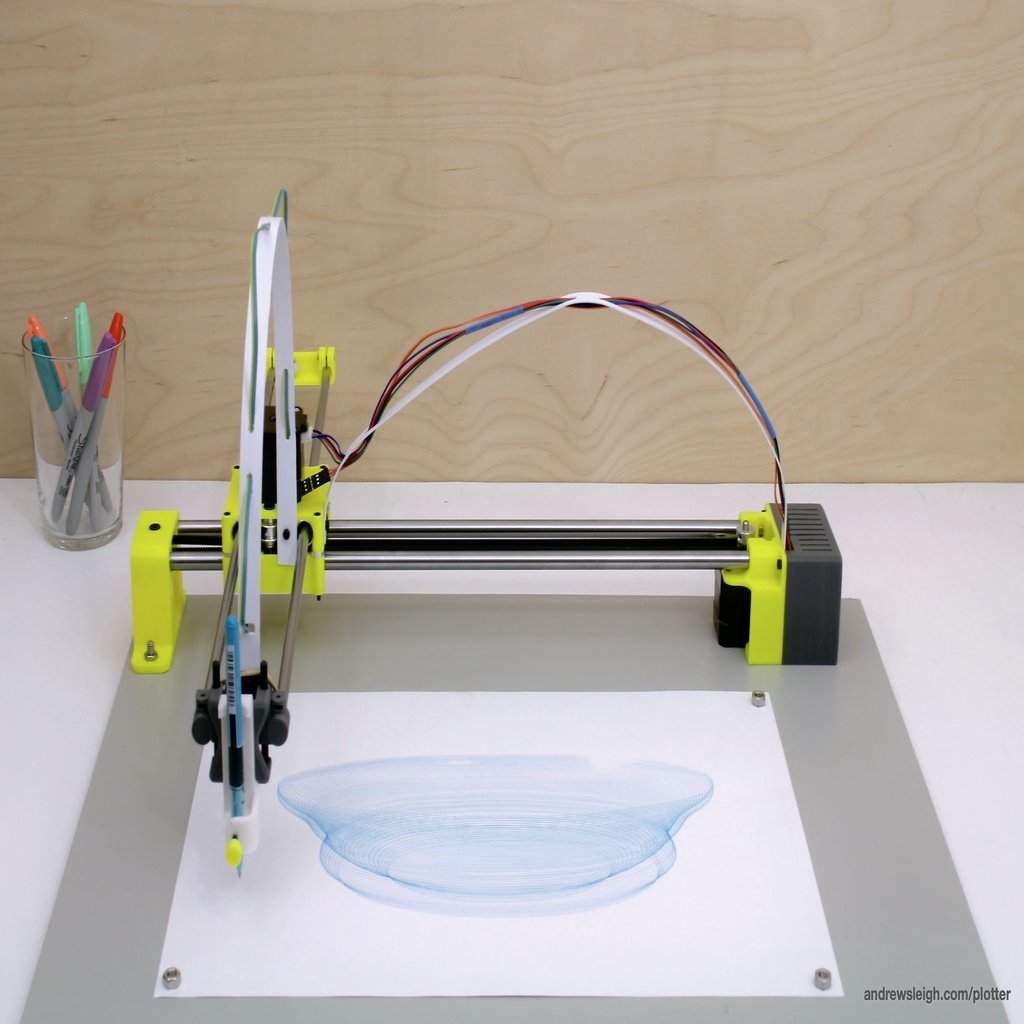
Cartesian Plotter
thingiverse
Note 2020-03-04: there is a newer version of this project with many improvements here: https://www.thingiverse.com/thing:4037180 Please also check the full project write-up at: <http://andrewsleigh.com/plotter/> --- This version builds on what I learned with [my previous plotter](https://www.thingiverse.com/thing:3986756). Most obviously, it uses a traditional 'cartesian' design, where movement in the y-axis is provided by a motorized arm, while the drawing surface stays still. This has the benefit of much greater accuracy. It also means that yopu can, in theory, draw on any flat surface. However the drawbacks are that: 1. It needs much more space. With about 50 cm of travel in each axis, it needs a space that big to store, and 1 m x 50 cm to operate. 2. The long arm (with steel rods in my case) is heavy, so it tends to dip towards the end of its reach. This can cause problems getting the right pen height or pressure. To alleviate this, my design has bolt-down points on the x-axis. By bolting this axis to a piece of plywood, the frame is much stiffer. Some other features worth noting: * I'm using small sections of kite poles to hold the two parts of the pen lifter assembly together. I found 0.1 mm of extra clearance on one part was enough to allow smooth running without wobble. * In an idea I lifted from Evil Mad Scientist's AxiDraw, I'm using thin strips of flexible plastic (polypropylene I think) to support the wires to the servo and y-axis stepper.
With this file you will be able to print Cartesian Plotter with your 3D printer. Click on the button and save the file on your computer to work, edit or customize your design. You can also find more 3D designs for printers on Cartesian Plotter.
