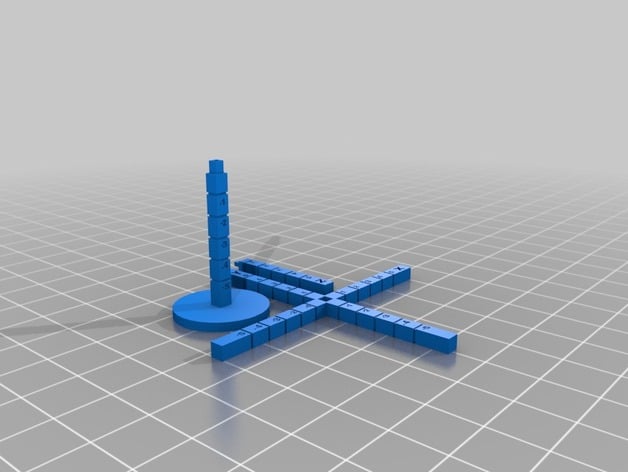
Cartesian XYZ Model
thingiverse
Demonstrating things in a three-dimensional space is one of the most challenging tasks to accomplish, particularly with precision and within a mathematical framework. No matter how many times I studied an isometric approximation of a 3D Cartesian space, I was unable to perfectly visualize it. For this reason, I created this for my 3D Printing for Teachers class in my graduate work for education. Just recently refining it, this should be the final version of my standing XYZ Cartesian model, pending feedback from others. There are several ways to use this device: 1) Place the xy-plane square hole over the z-axis base peg, then slot the z-axis top peg into the combined peg hole. From here, the evenly spaced measurements can be used to provide a more precise visual 3D space. 2) Before slotting the z-axis top peg into the combined square hole, tie a thin piece of string around the peg, and then tie the other end to a bead or similar "dot"-like object, to simulate a point in the Cartesian Space. This can also be done with very thin wire to simulate a line or curve starting at the origin. 3) This can also be used just for its xy-plane, or as a visual aid to help students think about and visualize the 3D space. I'd love to hear other uses for the tool, and any feedback. Made in Tinkercad using simple geometric and alphanumeric shapes and hole-shapes. https://tinkercad.com/things/ceeEVyE27vB Planned Changes: - Add a pinhole in the first pegs of any/all axes for placement of wire/string Print Settings: Printer Brand: MakerBot Printer: MakerBot Replicator (5th Generation) Rafts: Yes Supports: Yes Resolution: 0.20mm Infill: Any Notes: 2 shells; would require shaving the z-axis top peg for more shells
With this file you will be able to print Cartesian XYZ Model with your 3D printer. Click on the button and save the file on your computer to work, edit or customize your design. You can also find more 3D designs for printers on Cartesian XYZ Model.
