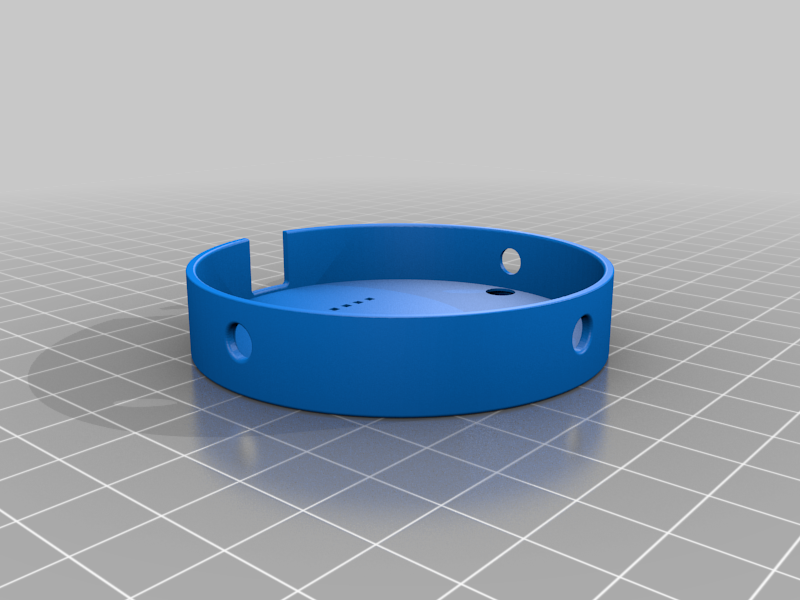
Cellular Lantern
thingiverse
Cellular Lantern ================ <br/> **What the hack is this all about?** This project aims to add the power of LEDs to nervoussystem's "Cellular Lamp". With this setup you get a lot of nice shadows on your wall while the lamp is switched on. The idea came up by a thought "Why not beef the lamp up with fancy light to get it even more nerdy. We use a ESP8266 D1 module and a LED ring from Adafruit with 24 leds. Aircookie's WLED is the controller for our LEDs. In the end you can control everything with your PC, smartphone or tablet. Browser or install some app. Both works. Flashing the WLED to the ESP8266 is a piece of cake. The WIKI from their GitHub page is great and explains everything in detail. We don't need a resistor or anything. **First things first** Huge thanks for the following projects. Pure awesomeness! 1. [Nervoussystem - Cellular Lamp](https://www.thingiverse.com/thing:19104) 2. [Aircookie's - WLED](https://github.com/Aircoookie/WLED/) **What you need** - Adafruit 24 RGB Neopixel LED-Ring with integrated drivers ( Dimensions: 66mm / 2.6" outer diameter. 52.5mm / 2.05" inner diameter. 3.5mm / 0.125" thick.) - AZDelivery D1 Mini NodeMCU with ESP8266-12F WLAN Module - Soldering iron - Hot glue / gun - USB cable - USB charger / USB power bank. Output should be: 5V 1A **What to do** *As always with DIY projects. You need to know what you do. I take no responsibility if you do something wrong, destroy anything or hurt yourself. Should be clear. :) I would suggest to not start with this project. Yes it's easy but if you haven't done anything before with microcontrollers or electronics it might be difficult. This is not a complete how to do. This should just help you. Well, it's always a good thing to use your brain before :)* 1. Flash WLED binary to the ESP8266 module 2. Follow the WLED documentation how to join the module to your WIFI 3. Solder cables to the ring and the module 4. Glue the ring to the cap 5. Power it via USB power bank It's much safer to power it first time to a power bank. If you made any mistakes and you power it through your computer it might destroy something. **LED Ring** PWR 5V: Red cable GND: white cable DATA INPUT: yellow cable **ESP8266** 5V: red cable GND: white cable D4: yellow cable ### Please take care! So long Clyde
With this file you will be able to print Cellular Lantern with your 3D printer. Click on the button and save the file on your computer to work, edit or customize your design. You can also find more 3D designs for printers on Cellular Lantern.
