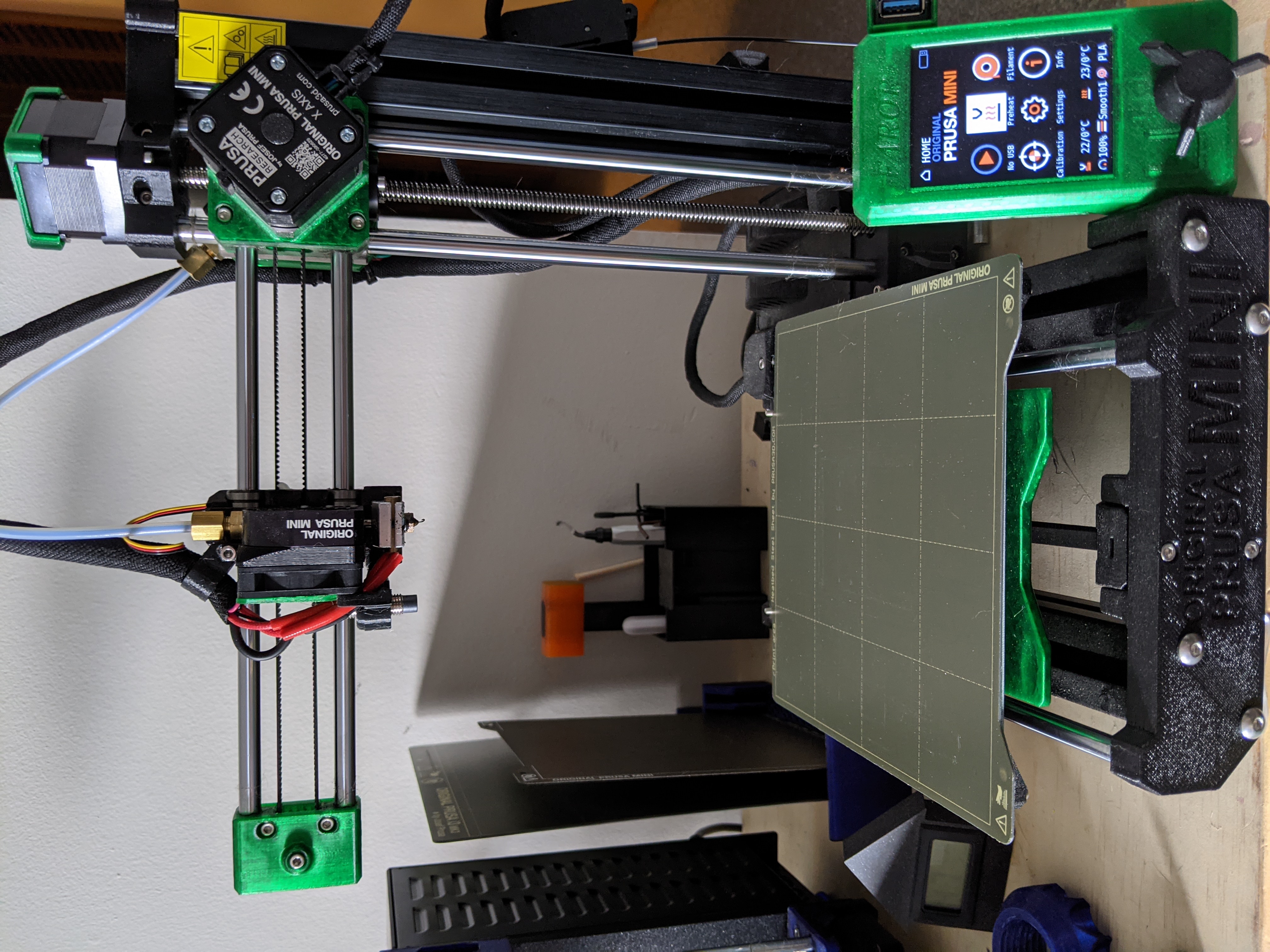
Centering Gcode for MK3S + Mini
prusaprinters
<p>I made this set of gcode files after being annoyed with how the Z axis moves up when loading filament. It's especially annoying if near the top and the printer has been powered down so it loses it's home. After turning it on and you try to load filament, it just rams the top and you get stepper motor grinding noise. I know this technically shouldn't hurt it, just skipped steps, but anyway. I always run these after powering on the printer, the Mini will require a small bit of filament poked into the filament sensor if you have it, else it will complain about not having filament.</p><p> </p><p>As the title of each file suggests, there's a pair for the MK3S and Mini. </p><p>“Center” is just that, it homes the printer, then moves all 3 axis to their center. This is the one I mostly use on the MK3S due to the size.</p><p>“Center High” moves X/Y to center, but raises the Z all the way up to the top. This one I use on the Mini the most for loading clearance.</p><p>Both ensures the heaters and fans are off, flow is reset, and LA is reset so it's ready for the next print. The motors are also disabled so you can move them manually if need be later. As all my other gcode only files, everything is commented and you can open them in any text editor to see what they do.</p><p>After centering, the printer knows where it is, thus does not ram the Z axis into the top. I also will run these just to center out the printers if I'm turning them off for a neutral position, especially the Mini so the bowden isn't stressed out straight or scrunched up. Does it have an effect? I don't know, but I decided I'd share anyway.</p>
With this file you will be able to print Centering Gcode for MK3S + Mini with your 3D printer. Click on the button and save the file on your computer to work, edit or customize your design. You can also find more 3D designs for printers on Centering Gcode for MK3S + Mini.
