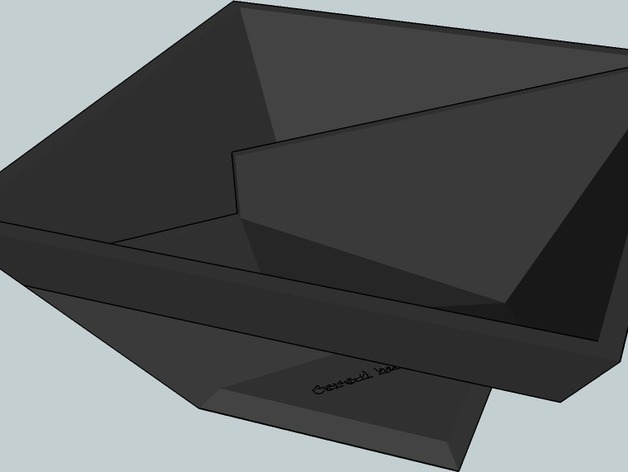
Cereal Maestro
thingiverse
Introducing Cereal Maestro v1.0.0.0 by Quantum Concepts - a unique cereal bowl inspired by a Shark Tank episode that I received as a Xmas gift! This ingenious design keeps your cereal from getting soggy by allowing you to gradually add it to the milk reservoir. To enjoy this innovative experience, follow these simple steps: 1) Size the bowl according to your preference; 2) Print it out; 3) Fill the sloped side with cereal; 4) Add milk to the other section; 5) Slide cereal into the milk compartment when you're ready to eat; 6) Savor your crisp cereal; 7) Repeat till no more cereal remains; 8) Clean, dry, and store for next use. Note: Not suitable for soggy cereal enthusiasts!
With this file you will be able to print Cereal Maestro with your 3D printer. Click on the button and save the file on your computer to work, edit or customize your design. You can also find more 3D designs for printers on Cereal Maestro.
