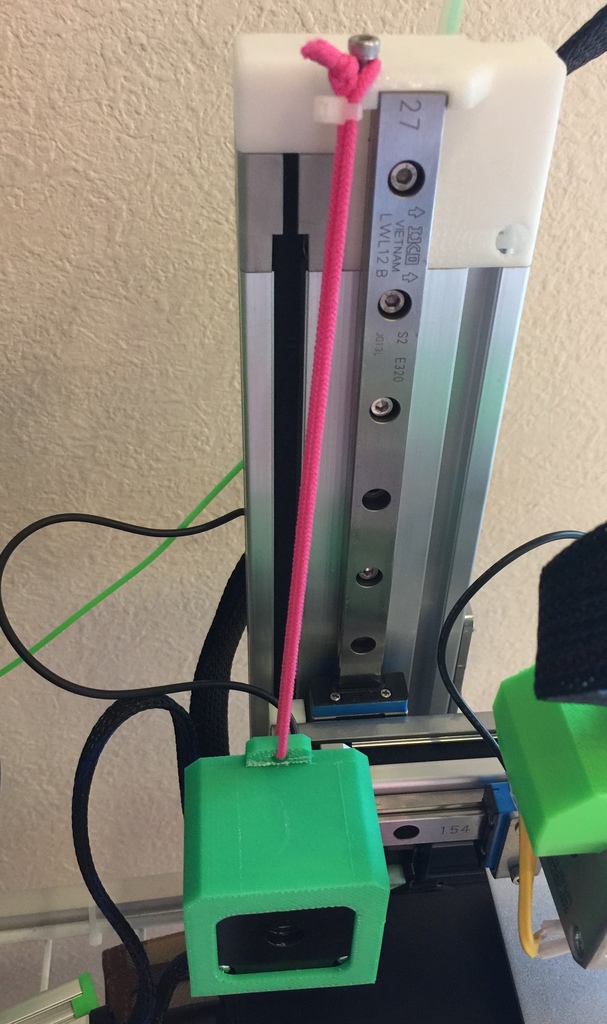
Cetus 3D Extruder Drop Stopper
thingiverse
The disadvantage of Cetus 3D printers is that the extruder falls when the power is turned off. Fearfully, the print head hits the bed directly. Place the printed part on the Z axis stepping motor. Pass the rubber band through the hole. It is necessary to have a thick rubber band which can support extruder, X-frame and stepping motor. In case of fall prevention, stop the rubber band on the upper screw. It is a mechanism that accidents do not occur with the power of rubber. The Z axis stepping motor supports a considerable weight. There is no problem with the load of the rubber band. Unfortunately, this design does not withstand the heating of the stepping motor, so ABS filament is recommended. It is recommended to output by other printers. MOVIE: https://www.youtube.com/watch?v=BkZeNydgQYI I thought about putting rubber bands on M3 screws, so I redesigned all the head units. Metal hooks can be installed. https://www.thingiverse.com/thing:3042864 [Caution] If the stepping motor on the Z axis vibrates after replacement and can not be initialized, do as follows. Please exchange with the genuine head and check the output of screws. [Caution] The upper M3 screw does not reach. Therefore, it is necessary to exchange it for a long screw. The length of the M3 screw is recommended to be 12 mm to 14 mm. The same design as a genuine product is possible, but it is necessary to use a long screw to increase the strength. At the end, the content of this page is old. A better solution is here. https://www.thingiverse.com/thing:3050020
With this file you will be able to print Cetus 3D Extruder Drop Stopper with your 3D printer. Click on the button and save the file on your computer to work, edit or customize your design. You can also find more 3D designs for printers on Cetus 3D Extruder Drop Stopper.
