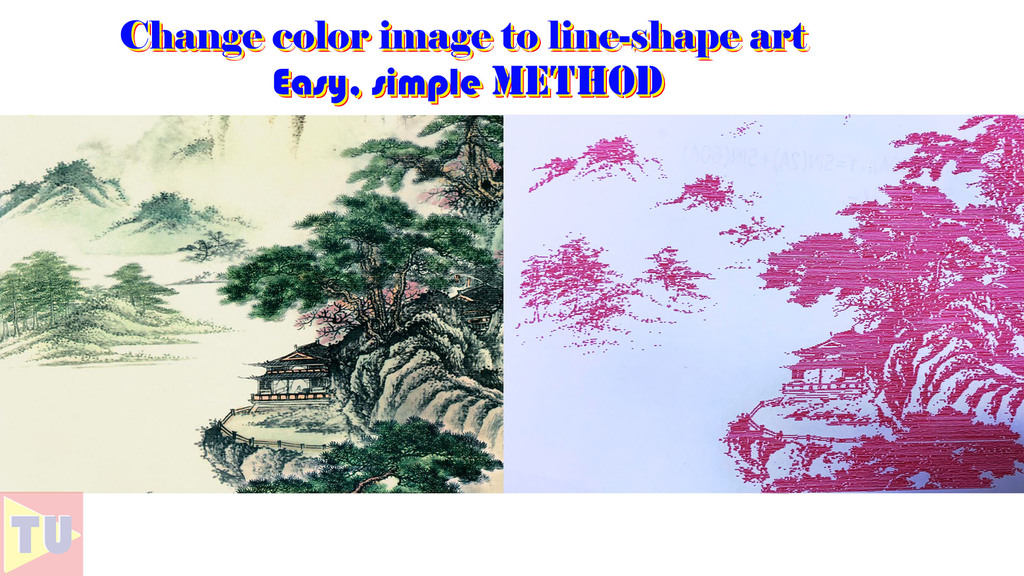
Change color image to line-shape art
thingiverse
2021/5/8 Change color image to black and white image, then to the g code file for another purpose. Such as engraving, CNC cutting, etc. I tell you a very easy and simple method that uses the free software, ImageJ. This software usually used by scientific researchers to do image jobs. We can use the image calculation function to finish our work. First, change the color image to a grayscale image. There are a number of commonly used methods to convert an RGB image to a grayscale image such as the average method and weighted method. Grayscale = (R + G + B ) / 3. Grayscale = R / 3 + G / 3 + B / 3. Grayscale = 0.299R + 0.587G + 0.114B Then change the grayscale image to a black and white image. Then combine another tool image using the Logic calculation equation. Using Illustrator to trace the image and get the g code file. I add the tool images in case you want to try them yourself easily. Or you can use Photoshop to make your own.
With this file you will be able to print Change color image to line-shape art with your 3D printer. Click on the button and save the file on your computer to work, edit or customize your design. You can also find more 3D designs for printers on Change color image to line-shape art.
