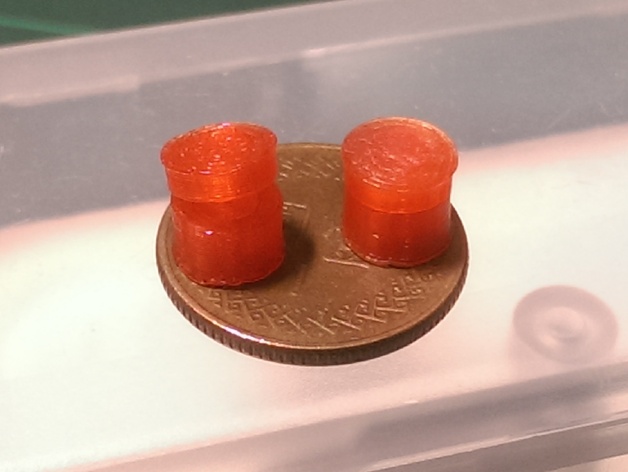
Check "Inset Surface" in KISSlicer
thingiverse
The model serves to determine the appropriate "Inset Surface" positioning. When the models align properly without being excessively tight or loose, you achieve the correct "inset surface" adjustment for your device. In the depicted left pair, a slight force is sufficient for a secure fit; however, the right pair exhibits an overly inset surface and fails to maintain cohesion.
Download Model from thingiverse
With this file you will be able to print Check "Inset Surface" in KISSlicer with your 3D printer. Click on the button and save the file on your computer to work, edit or customize your design. You can also find more 3D designs for printers on Check "Inset Surface" in KISSlicer.
