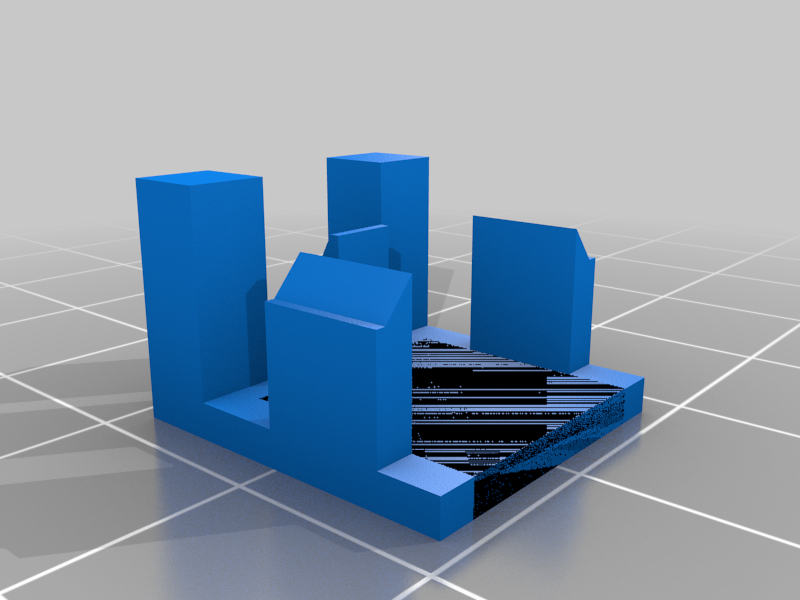
Cherry MX low profile key opener
thingiverse
This is a simple tool to help opening up Cherry MX low profile switches. Specifically I have used it to open the switches of my Corsair K70 RGB MK.2 Low Profile which is equipped with Cherry MX Low Profile Speed switches (https://www.cherrymx.de/en/cherry-mx/mx-low-profile/mx-low-profile-speed.html). Note: This is for low profile switches where I could not find any tool for yet. It will likely not work for normal Cherry MX red/brown/blue/... switches but there are plenty of such tools available. Usage is simple. Place your key on top of the tool so the side "clamps" are aligned with the clips on the side of the switch. The top of the switch (opposite to the cherry logo) should be placed above the top pin in order to release the top lock. The two blocks on top will help you to align the key. Then press down the key with your finger. You might have to use a tool like a flathead screwdriver to push down the top of the key in order for the top pin to release the top clip. There is a nice grove alongside the top side of the switch where you can use a tool to push down on the switch. I have attached some pictures showing how to use it.
With this file you will be able to print Cherry MX low profile key opener with your 3D printer. Click on the button and save the file on your computer to work, edit or customize your design. You can also find more 3D designs for printers on Cherry MX low profile key opener.
