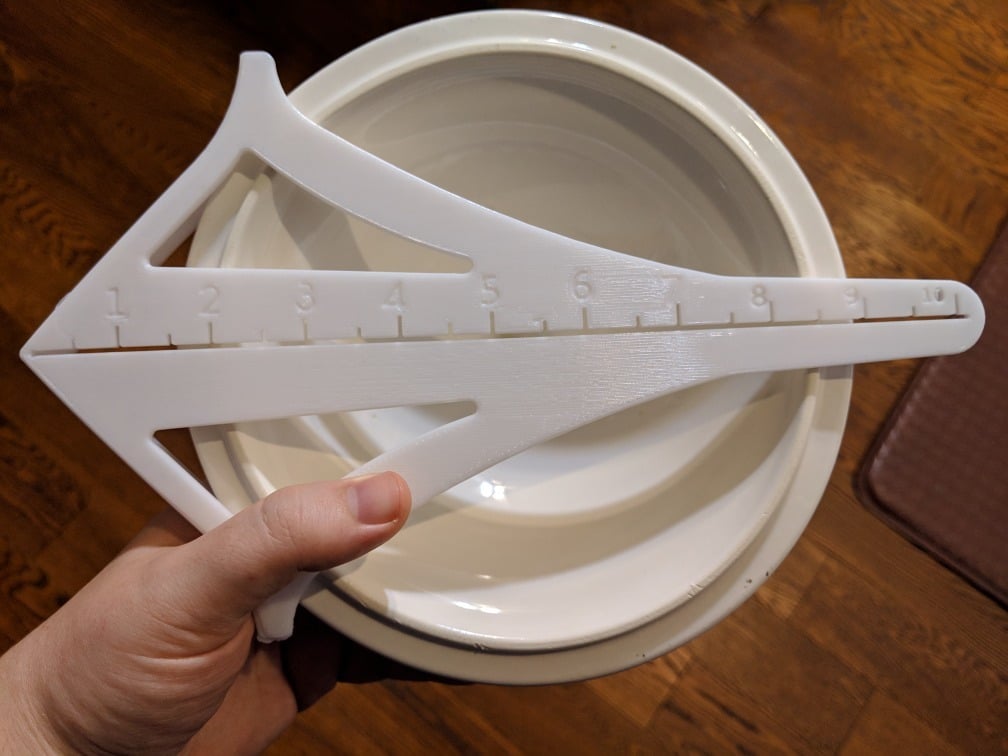
Circle center finder (inches)
thingiverse
This is a remix. I added the inches to it. The following is where this came from https://www.thingiverse.com/thing:3283699 If you need to resize it, then I suggest simply getting the blank from above, and modify it on 3D Builder on Windows 10. Make a square and resize it to be an inch or whatever. And use that to help you make the marks needed. That tool also has the ability to emboss the numbers. I highly suggest making the inch/cm/etc marks gaps. The last part tells you why. (Why would you want to know the distance) Say if you are making something and you need to cut a given inch/half inch amount from the circle. With the modification I added you will know where you need to make the cut. I made the inch and half inch lines a gap so you can use them to mark where you need to make a cut. Just make the mark, and use a ruler or something straight to complete the line from end to end.
With this file you will be able to print Circle center finder (inches) with your 3D printer. Click on the button and save the file on your computer to work, edit or customize your design. You can also find more 3D designs for printers on Circle center finder (inches).
