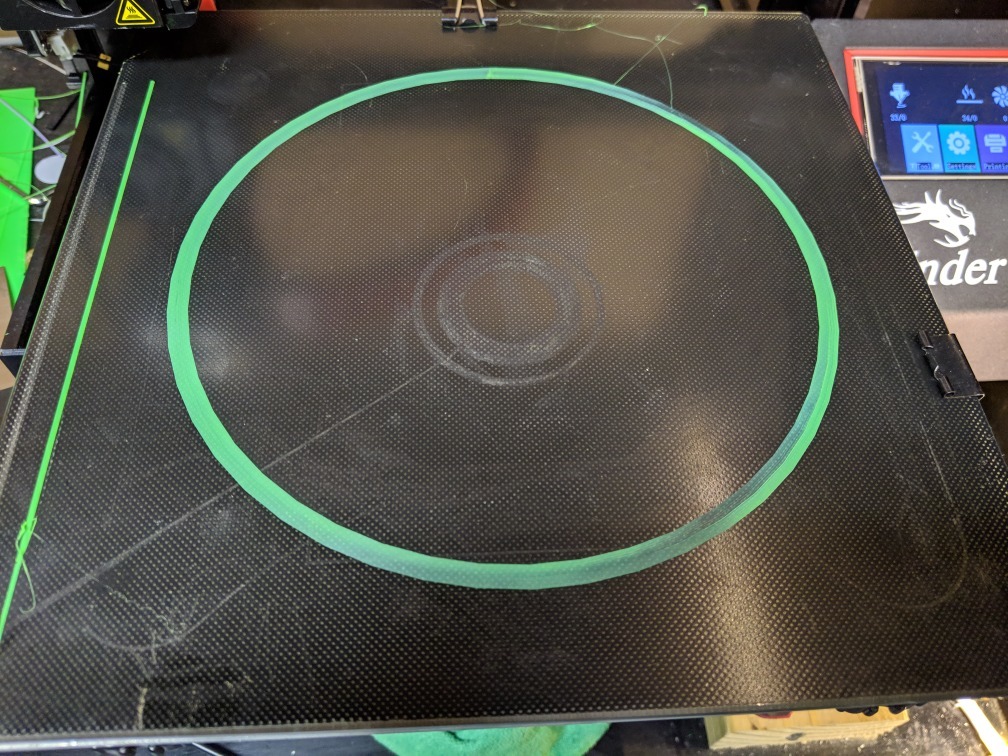
Circle Level Test for Ender 3/5/5+
thingiverse
Instructions to Configure Your Own Circle Test with the .STL File: https://youtu.be/XTf--hPGFfM Update: Includes PLA for 5+ Update: I've Added Yellow Springs to All of My Printers, Saving Me from Leveling the Bed Again and Again I recently acquired new bed springs for my printers and wanted to create a test that would allow me to make long prints without needing to level the bed multiple times. The magnetic bed on my printers makes it easy to remove prints, but I still needed a way to ensure the bed was level before starting each print. To address this issue, I designed a specific test that allows for live adjustments on the bed springs while printing. This test is perfect for making necessary adjustments to all sides of the bed. Before you start using this test, make sure your bed is clean and free from any debris. I use a microfiber cloth and alcohol in a spray bottle to clean my bed. Begin by performing the paper test to verify that your nozzle won't collide with the bed during printing. After completing the paper test, initiate the print job. The print will first purge the filament before starting the actual test. The first circle around is designed to check if the filament adheres properly to the surface of the print area. Once the first pass is complete, inspect the print for any gaps between lines or thin areas. If you don't see any gaps or patterns between lines, your bed is likely level. However, if you notice gaps on any side, it's a sign that the bed is too far from the nozzle. On the other hand, patterns and thin areas indicate that the bed is too close to the nozzle. Keep in mind that incorrect extrusion calibration can significantly affect the results of this test. For G-code settings, I've set the temperature to 200 degrees Celsius with a hotend temperature of 50 degrees Celsius for PLA. For ABS, I've set the temperature to 230 degrees Celsius with a hotend temperature of 90 degrees Celsius.
With this file you will be able to print Circle Level Test for Ender 3/5/5+ with your 3D printer. Click on the button and save the file on your computer to work, edit or customize your design. You can also find more 3D designs for printers on Circle Level Test for Ender 3/5/5+.
