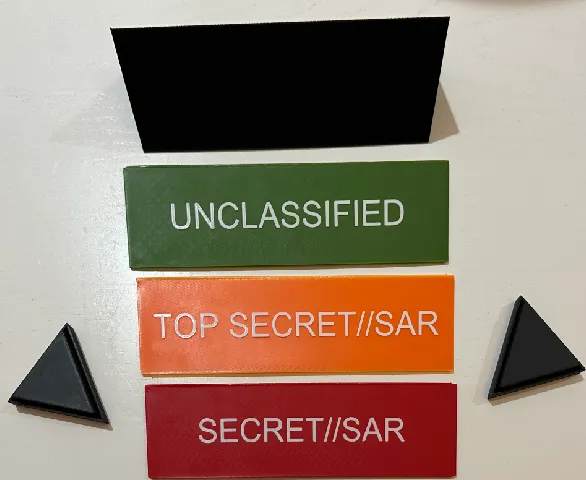
Classification Placard (Three Versions)
prusaprinters
There's always “that guy” who knows the juicy details then suddenly says, “you know, it's C L A S S I F I E D.” This could also be used as a prank for your next Zoom meeting.To print, best way is to split into parts and arrange what you want to print one part at a time. No supports needed for any of it.Assembly: DRY FIT FIRST, then put two placards into the first cap. Glue the core the those two pieces and ensure they're even. WORK FAST. Apply glue to the last face of the core piece and fit the last placard into place. Then press the second cap into place.I use 3DGloop! because it's the best product I know of, especially for larger pieces like this one.Included the F3D files so you can go nuts.Have fun storming the castle!
With this file you will be able to print Classification Placard (Three Versions) with your 3D printer. Click on the button and save the file on your computer to work, edit or customize your design. You can also find more 3D designs for printers on Classification Placard (Three Versions).
