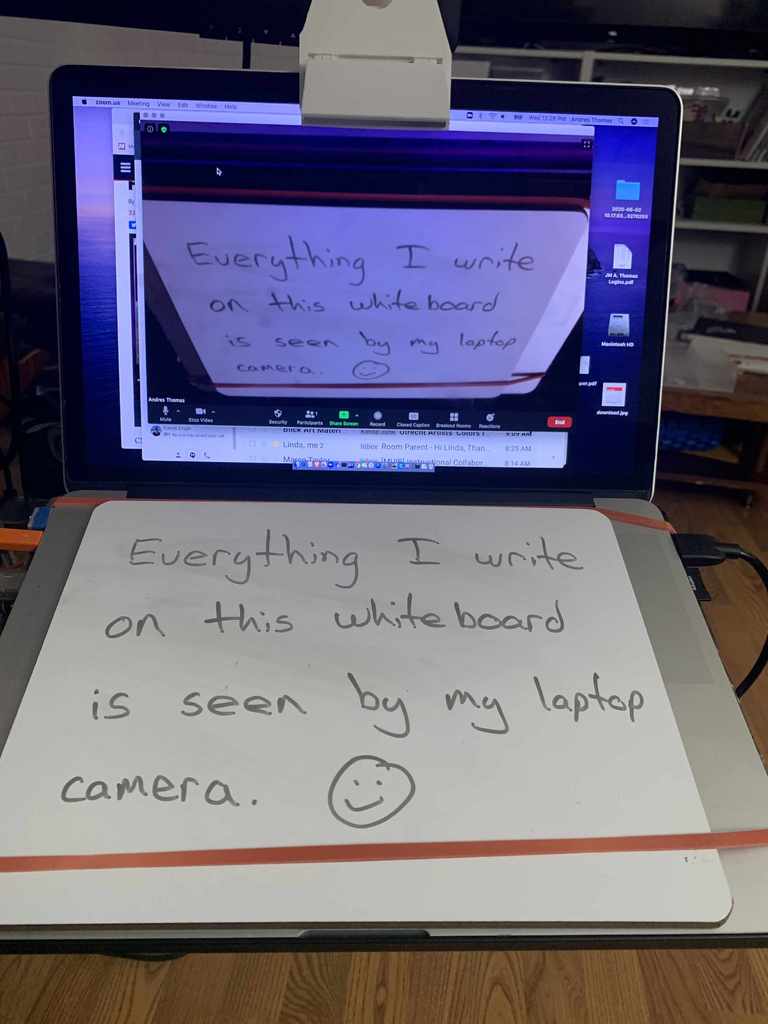
Clip-On Document Camera
thingiverse
Turn any laptop into a document camera. Print out a clip and slip a mirror into it. Adjust the mirror and turn on mirror function on in Zoom or Google Meet. I used PLA. The photo is of the clip-on designed specifically for one laptop--The one in the photo is not the one used in the .stl file I uploaded. The one I uploaded can work on any laptop, but needs adjusting. Print with PLA and add two 2M screws and a 60mm x 70mm 3mm thick acrylic mirror. Mirrors can be ordered from this site: https://www.tapplastics.com/ Remove the keystone effect with the app found here: https://www.ipevo.com/software/visualizer#download
With this file you will be able to print Clip-On Document Camera with your 3D printer. Click on the button and save the file on your computer to work, edit or customize your design. You can also find more 3D designs for printers on Clip-On Document Camera.
