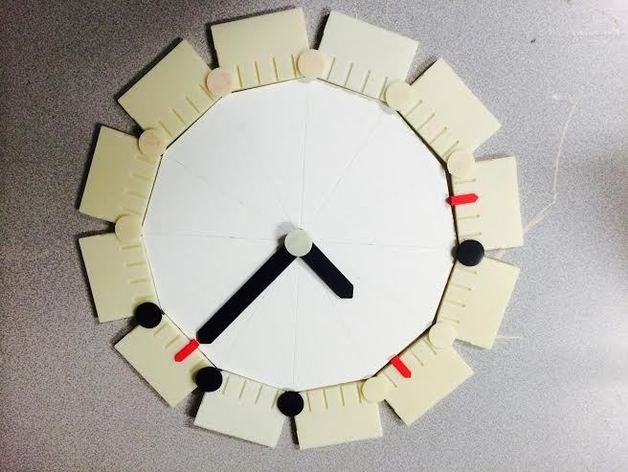
Clock/elapsed time teacher
thingiverse
This Thing addresses a problem encountered when teaching "telling time" to children: the clock face is round but we talk about time as if it were linear. Elapsed time can be confusing, and then we get into digital clocks. This clock face consists of 12 identical 5-minute segments, hinged at the corners. Also included are the hubs to assemble the clock, pointers to note a time by clipping to the edge, and a set of hands and the hub for them. If an actual "face" is needed you can cut it out of foamcore; a regular dodecagon with ~183mm radius. The "hands hub" is a little longer, with a long part in the rear to poke into the center of the foamcore face. See the "Instructions" tab for info on how to use this. EDITED: because I forgot to upload the short hand, and also added a new pic showing the pointers (in red) printed and clipped to the edges. Instructions This is intended for younger children, so it's designed "chunk style" and large enough for demonstrations. Print 12 5minute plates, 12 hourhubs, 1 long hand, 1 short hand, some pointers, and a hands hub. The 5minute plates must be printed with support because of the overhang. On a well tuned printer it all goes together without scraping or reaming. Assemble the 12 plates into a ring, add a foamcore face (as described above) if you want. (It's really not necessary.) You can teach time in the usual "long hand, short hand" way, but when it comes to elapsed time you can then unhook one pin and "lay time out in a line" so that the minutes can be counted. The hourhubs can be inserted from the front or back. If from the front, the large circular part can be used for writing numbers or holding stickers. (Use dry-erase markers and erase with pencil eraser.) Some kids find these numbers confusing (if the long hand is on the 12 first, then on the 4, 12-4=8, so 8 minutes have elapsed, right?) so you can also leave them blank or insert them from the rear instead. Digital time uses one labeled hour hub for the part "in front of the colon", then plates to add enough minutes to show the part "after the colon."
With this file you will be able to print Clock/elapsed time teacher with your 3D printer. Click on the button and save the file on your computer to work, edit or customize your design. You can also find more 3D designs for printers on Clock/elapsed time teacher.
