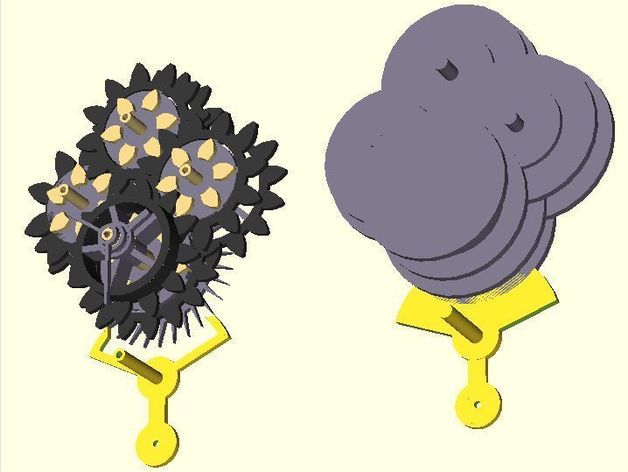
Clockwork Library
thingiverse
This repository contains the clockwork library for a printable clock project, with future versions being uploaded here to keep them separate from the clock scripts. The library includes various pinion wheels, escapements, and gearing pieces, using the MCAD involute_gears library. It has been developed by syvwlch, who aims to maintain backward compatibility in future updates. The OpenSCAD library creates different types of clockwork components, such as hand, handNotch, pinionWheel, pinionEscapementWheel, and pinionDrum. There are currently 10 versions of the library, with improvements including added herringbone gear option, drum flanges to prevent string falling, and support for club teeth on escapement wheels. The library is compatible with MCAD involute_gears library and requires its inclusion in scripts. Additionally, a negative space toggle function allows users to generate 3D outlines of clock mechanisms with an extra margin, making it easier to design frames or mashups.
With this file you will be able to print Clockwork Library with your 3D printer. Click on the button and save the file on your computer to work, edit or customize your design. You can also find more 3D designs for printers on Clockwork Library.
