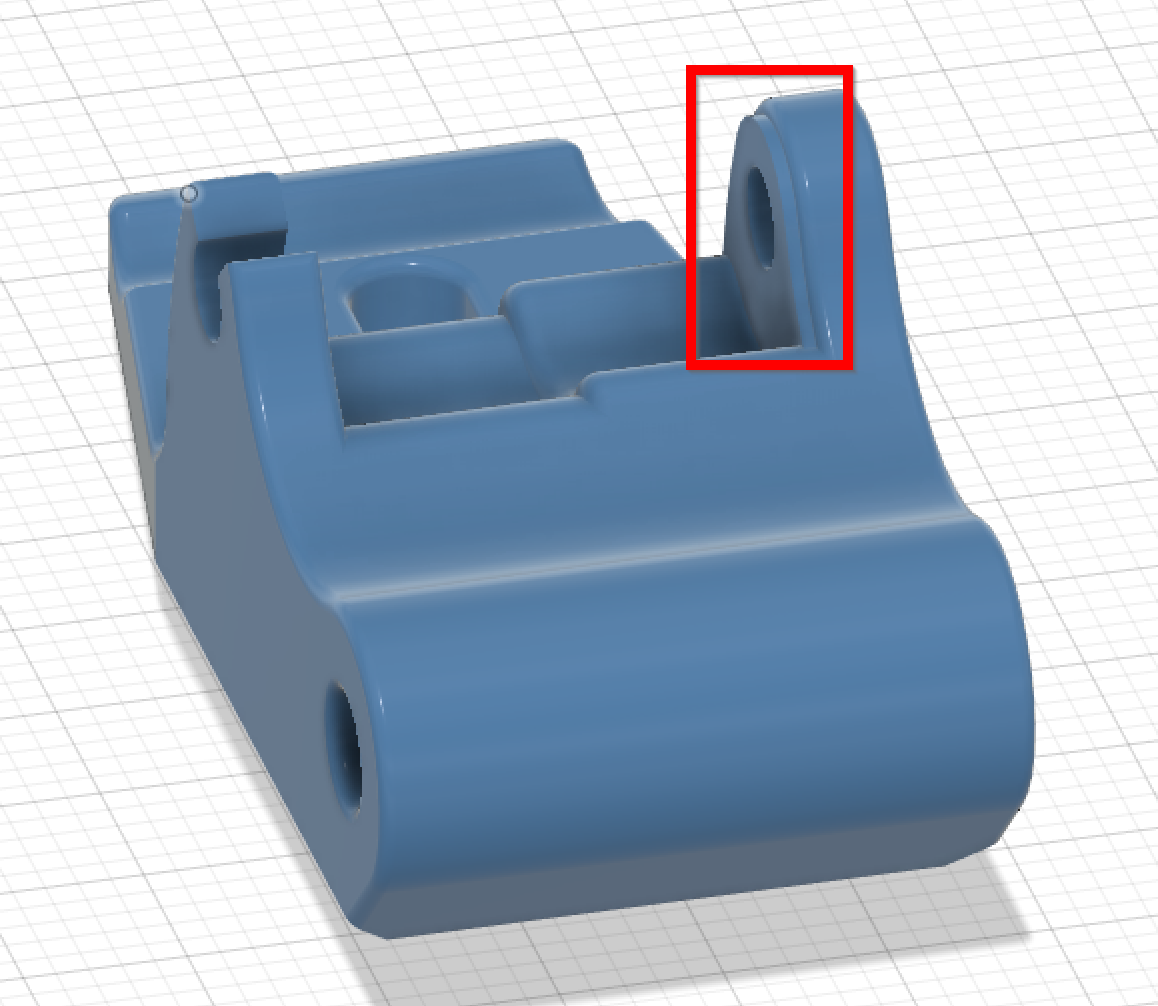
CM3D and Vertex Extruder Lever Remix (aligned with filament path) - F365 File included
prusaprinters
<p>The "original" lever had to much play - the gear was not aligned with the filament path. I solved it on the lever mount point for the gear (the mount point for the gear is now a bit smaller for a tight fit and pushed in the direction that the gear is aligned)</p><p>I also had to use some spacer on the extruder to get there the gear aligned with the filament path. This additional remix will also be uploaded soon.</p><p>With the new spacer (for the Extruder) and this lever I can now print TPU and have no more skipping filament. I know that the fitting is tight, but it works perfectly.</p><p>Tested on CM3D Extruder</p><p>I use the 10USD gear set that was in the link from the CM3D description. The remix was made for this: <a href="https://a.aliexpress.com/_vWQD1D">https://a.aliexpress.com/_vWQD1D</a></p><p>Update</p><ul><li>02. August 2022 - Until now it works perfect for about 12 weeks and I never had any filament skips again. The remix does it's job.</li></ul>
With this file you will be able to print CM3D and Vertex Extruder Lever Remix (aligned with filament path) - F365 File included with your 3D printer. Click on the button and save the file on your computer to work, edit or customize your design. You can also find more 3D designs for printers on CM3D and Vertex Extruder Lever Remix (aligned with filament path) - F365 File included.
