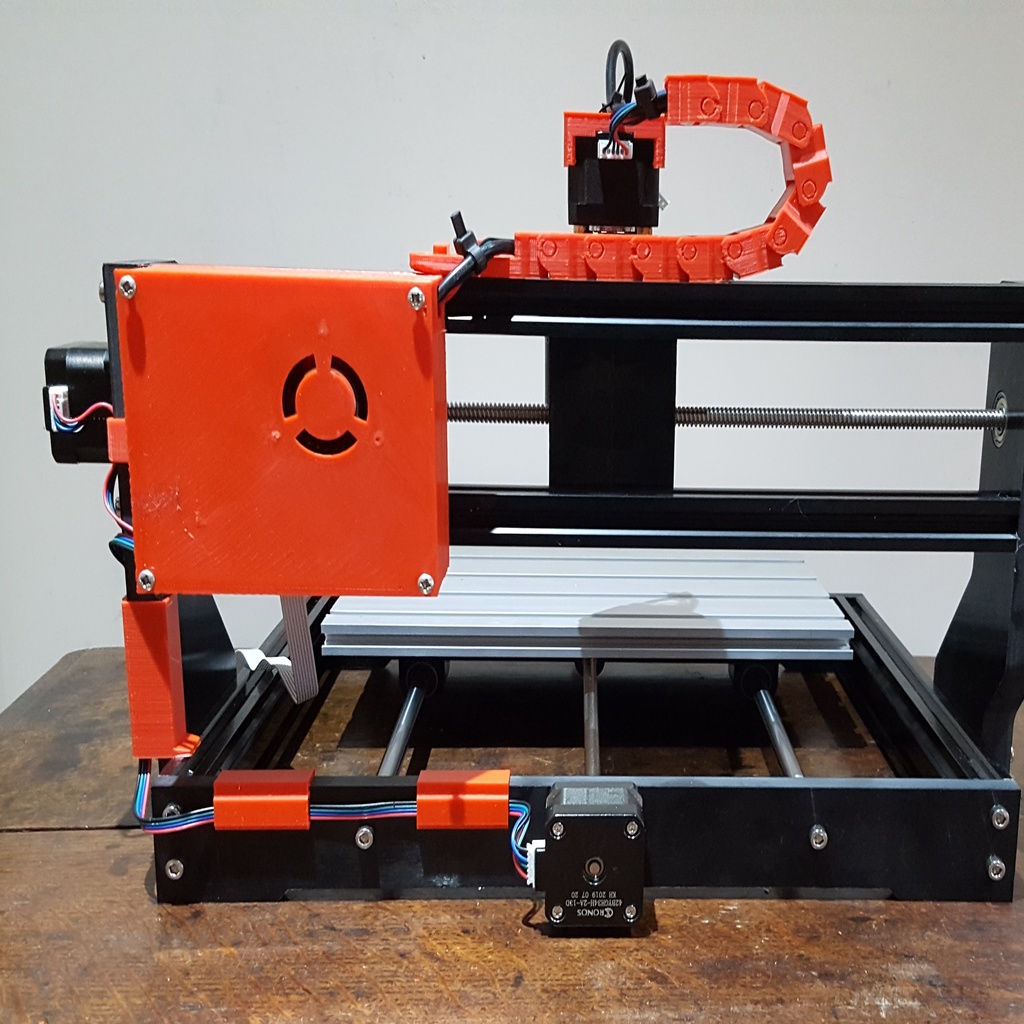
CNC 3018 Pro Cable Tidy Set
prusaprinters
<h3> CNC 3018 Pro Cable Tidy Set</h3> <p>Tidy up the loose cables of your CNC 3018 Pro. I provide a STL file of all clips which will fit on my print bed together with the individual component files in case you need to rearrange them or reprint some of them. I printed this in ABS but other plastics should be okay.</p> <h3> X axis</h3> <p>Print two clips 40mm x 10mm. Clean up the prints if necessary and ensure that they are pushed fully down on the Bakelite rail. Check that the build table does not hit the top of these clips. There should be about 1mm clearance. Also check that they are spaced apart so that the bearing housing on the underside of the build table does not hit them at rearmost travel.</p> <h3> Y axis</h3> <p>One small clip to support the cable from the circuit board. The circuit board cover shown in the 'photo is a separate download. see my <a href="https://www.thingiverse.com/thing:3886992">thing:3886992</a>.</p> <h3> Z axis</h3> <p>Print the flexible trunking and two trunking fasteners. You may need to rotate the trunking across the diagonal of your print table to get it to fit. Alternatively if you have a very small build table then I have provided the trunking in two halves (A and B) which should push fit together.<br/> After printing you may need to apply gentle pressure to ensure that all segments articulate freely.<br/> You will probably need pliers in order to grip the fasteners to secure them into the top rail of the 3018 frame. Position the trunking and then take each faster with the grip aligned along the top rail, push it fully through the hole on the trunking into the 3018 top rail. Give it a quarter turn clockwise to lock it. Once the trunking is in place, thread the Z axis cables through it.<br/> I adapted the Z Motor Cable Guide from the one in SkyTake's Collection <a href="https://www.thingiverse.com/thing:3291676">thing:3291676</a> to make it stronger, easier to print and take a bigger cable tie. There are table clamps and other useful items in that collection which is worth checking out. I took the idea and some nodes from SkyTake's cable clips for my fasteners.</p> <p>Once assembly is complete, check that your 3018 has full movement in all axis.</p> <h3> My CNC 3018 Pro Things</h3> <ul> <li>Circuit board housing <a href="https://www.thingiverse.com/thing:3886992">Thing:3886992</a></li> <li>Cable Tidy Set <a href="https://www.thingiverse.com/thing:3888299">Thing:3888299</a></li> <li><p>Limit Switch Set <a href="https://www.thingiverse.com/thing:3896500">Thing:3896500</a> I design these things for myself but I have published them for you. If they make your life easier or save you money then please do not forget to "Tip Designer"!</p> <h3>Print Settings</h3> </li> </ul> <p><strong>Rafts:</strong></p> <p>No</p> <p><p class="detail-setting supports"><strong>Supports: </strong> <div><p>No</p></div><strong>Resolution:</strong></p> <p>0.20 or 0.25 layer height</p> <p><p class="detail-setting infill"><strong>Infill: </strong> <div><p>25%</p></div><br/> <strong>Filament:</strong><br/> . Any filament but ABS recommended . <br/> <p class="detail-setting notes"><strong>Notes: </strong> </p><div><p>With a 0.4 nozzle, 4 top, bottom layers and 4 perimeter shells is recommenced.</p></div></p> </p></p> Category: 3D Printer Parts
With this file you will be able to print CNC 3018 Pro Cable Tidy Set with your 3D printer. Click on the button and save the file on your computer to work, edit or customize your design. You can also find more 3D designs for printers on CNC 3018 Pro Cable Tidy Set.
