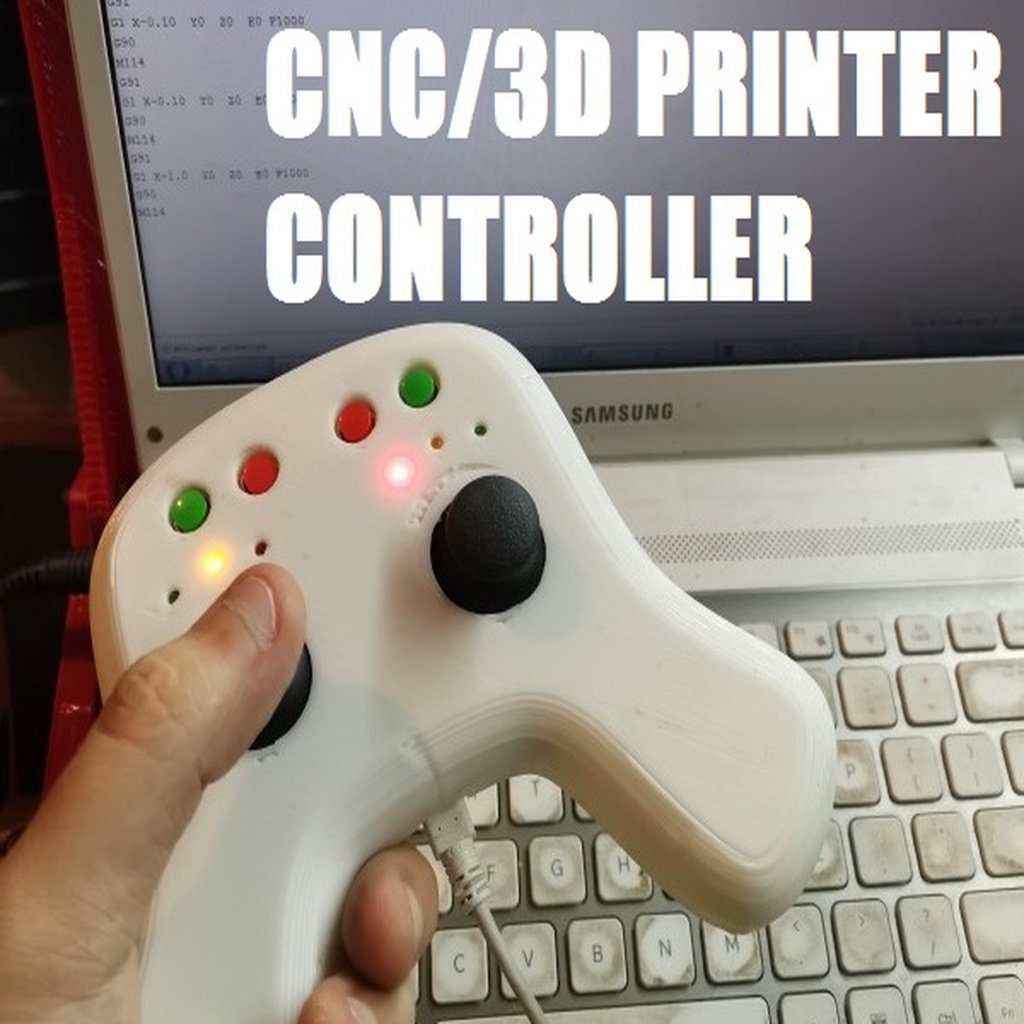
CNC/3D printer Joystick controller
thingiverse
Hello Everyone, This is an updated version of Arminth's original work (see here: https://www.thingiverse.com/thing:3404797/files ) This thing functions as a remote control for either your CNC milling machine or 3D printer, allowing you to control all axis: X-Y and Z, with the option to also control the extruder if using it for 3D printing. Moving the left joystick controls X and Y axes, while moving the right joystick controls Z and extruder. Pressing a joystick allows selecting different distance increments for movements: 0.1mm/1mm/10mm. Once an increment is selected, the corresponding LED lights up: green for 0.1mm, yellow for 1mm, and red for 10mm. The four buttons on top have distinct functions: Home all axis, do a Z probe, reset coordinates, and an unaffected button that can be programmed with any Gcode function. For electrical schematics, refer to the original work by Armin. My version has a different pinout, but it's self-explanatory once you open the firmware file. To build this remote control, you'll need an Arduino nano, two joysticks, four push buttons (mine are 10 mm in diameter), two 300 ohm resistors for the LEDs, and some wires. The casing can be printed without supports. The joystick connects to your machine's motherboard via serial connection, typically using the AUX1 port on Ramps boards. I've connected it with a wire so far, but wireless connectivity over Bluetooth could also work easily if desired, potentially in future updates. If you encounter any issues or need further clarification, please let me know and I'll be happy to assist. Enjoy!
With this file you will be able to print CNC/3D printer Joystick controller with your 3D printer. Click on the button and save the file on your computer to work, edit or customize your design. You can also find more 3D designs for printers on CNC/3D printer Joystick controller .
