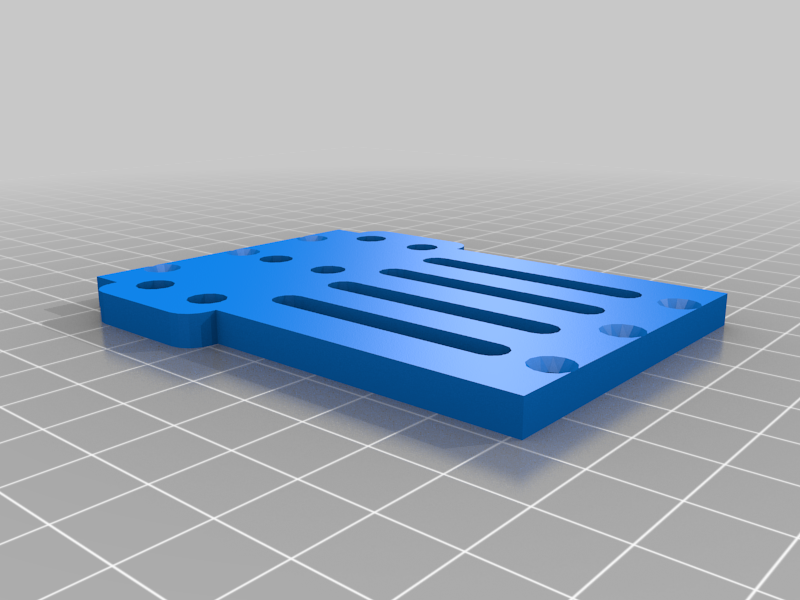
CNC - 3D printer plotter
thingiverse
Many thanks to Mr. iamjorgensen I really liked his ideas. https://www.thingiverse.com/thing:2105510/files I made a new plotter for my new 3D printer with working area 32x42sm https://www.thingiverse.com/make:791080 It was very inconvenient to remove the spindle from the CNC machine every time. I think the laser cutter will move here soon. The mount is designed for the carriage I took here. https://www.thingiverse.com/thing:4014799 Video: https://youtu.be/OuUloKDNayc To create g-codes, I use ArtCAM with new postprocessor. ; ; G - Code configuration file for 3D printer-plotter FORMAT = [N|@|N|1.0] FORMAT = [S|@|S|1.0] FORMAT = [F|#|F|1.1]; Tool moves in x,y and z FORMAT = [X|#|X|1.3] FORMAT = [Y|#|Y|1.3] FORMAT = [Z|#|Z|1.3]; Home tool positions FORMAT = [XH|@|X|1.3] FORMAT = [YH|@|Y|1.3] FORMAT = [ZH|@|Z|1.3] START = "G92" START = "G0 Z10" ; you can change it RAPID_RATE_MOVE = "G0[X][Y][Z]" FIRST_FEED_RATE_MOVE = "G1[X][Y][Z][F]" FEED_RATE_MOVE = "G1[X][Y][Z]" END = "G0 [ZH]" END = "G1 X0 Y0 Z0" END = "M84" 1 step. RESET 2 step. Move the pen to start position 3 step. Move the Z-axis - pen/knife to workposition ( if safe height =5mm I use 2-3mm below the paper) (3.1 step. May be you need to do RESET here) 4 step. Start G-code file Shaft 6mm, bearing LML6UU Removable pen and knife holders are fixed by turning and screw. Standart Marlin 1.1.9 and Ramps 1.4, MEGA 128.
With this file you will be able to print CNC - 3D printer plotter with your 3D printer. Click on the button and save the file on your computer to work, edit or customize your design. You can also find more 3D designs for printers on CNC - 3D printer plotter .
