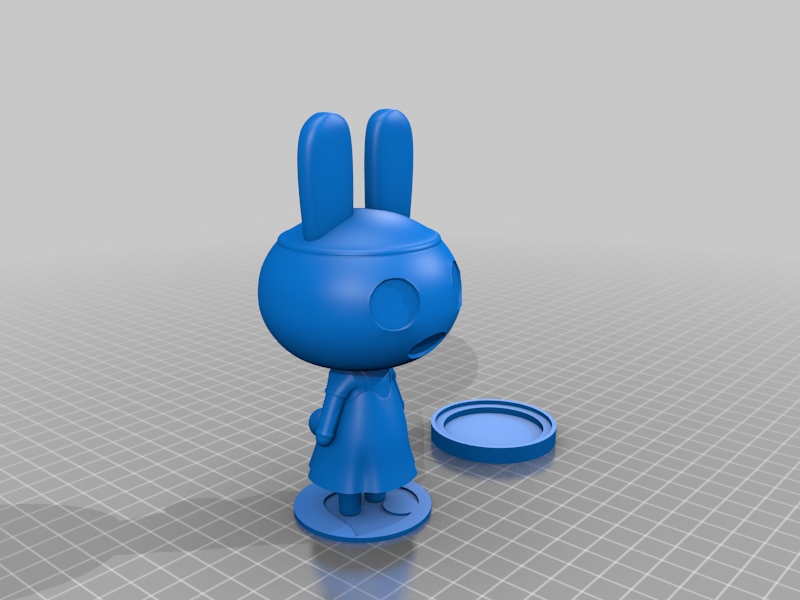
Coco - Animal Crossing
thingiverse
Fan art of Coco from Animal Crossing, model made by me. Base plate is two pieces so you can put NFC inside if you'd like. My recommended procedure would be: 1. Print out everything 2. Remove any support material 3. Make sure the figure fits into the bottom piece of the base plate, <u><b>don't glue yet</b></u> 4. Sand any rough spots (I used 200 grit sandpaper) 5. (Optional) place NFC into bottom piece of the base plate, <u><b>make sure it works before gluing pieces together</b></u> 6. Glue figure and bottom piece of base plate together (I used super glue) 7. (Optional) clean, paint, and put a protective coating on your figure
With this file you will be able to print Coco - Animal Crossing with your 3D printer. Click on the button and save the file on your computer to work, edit or customize your design. You can also find more 3D designs for printers on Coco - Animal Crossing.
