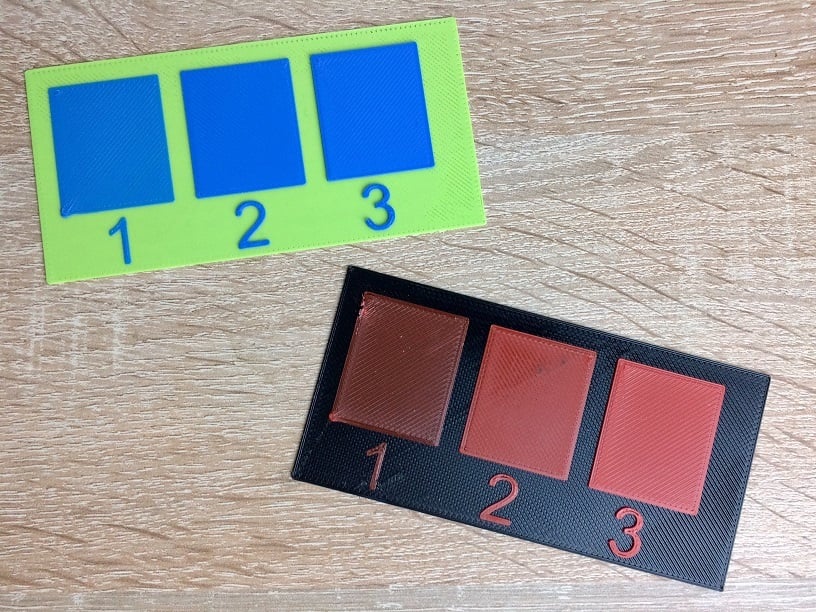
Color cover test for changing filament mid-print (M600 command)
thingiverse
Check out this tutorial here and learn how to turn any shape into a printable model: https://www.youtube.com/watch?v=KsbE2vEzS7U Most printers support the M600 command, which lets you change filament during printing. You can use different colors for different layers, creating an illusion of multi-colored printing. Prusa is offering a free online tool (also available for download) that will add the M600 command to your gcode files. All you have to do is select the height (layer) where the filament should change. This test lets you see how different color combinations work together. You can create shades of the same filament by placing either dark or light color beneath. With this test, you can see exactly how that will look and how many layers are needed if you want to prevent the bottom color from showing through.
With this file you will be able to print Color cover test for changing filament mid-print (M600 command) with your 3D printer. Click on the button and save the file on your computer to work, edit or customize your design. You can also find more 3D designs for printers on Color cover test for changing filament mid-print (M600 command).
