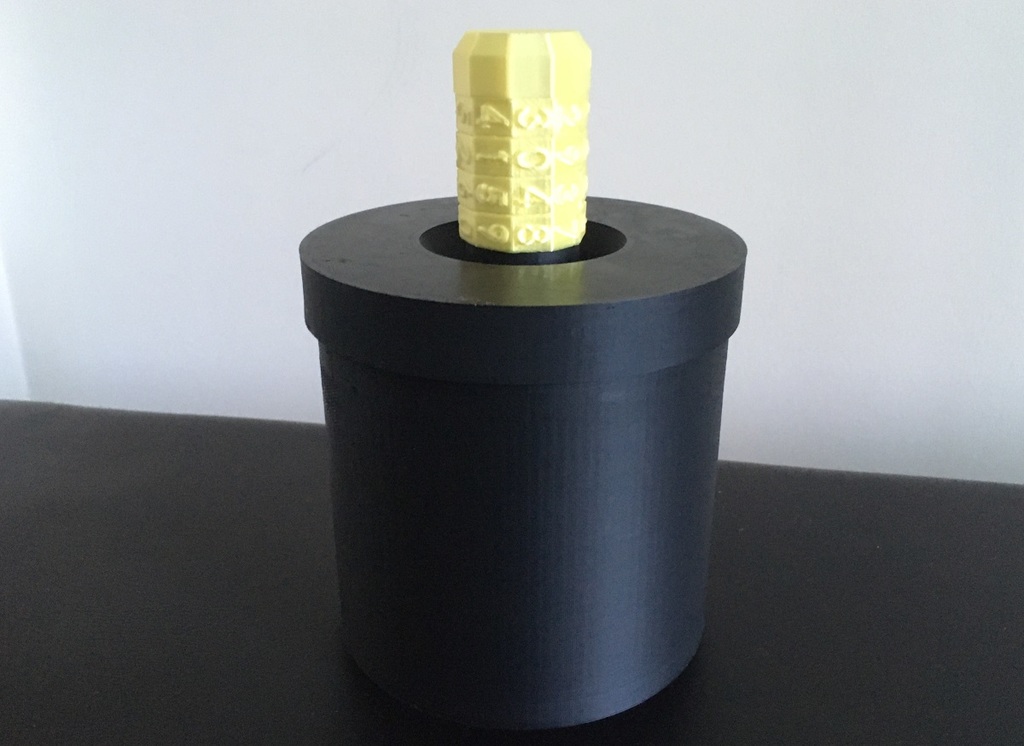
Combination Lockbox/Safe using Cryptex
thingiverse
Combination Lockbox/safe using cryptex. Number wheels have two components to allow changing the combination. Assembly instructions: 1) Print lid, bottom, lock body, 4 outer rings and 4 inner rings. 2) Inner rings have a rim with a gap which should be on the right side. For each of the four number wheels, push inner ring into number ring lining up gap to the desired number. If the fit is tight, tapping with a rubber mallet on a flat surface may help assembly. 3) Slide 4 number wheels onto lock body making sure numbers are not up side down. Rims should be on right of each wheel. 4) Lock is attached to lid of box with twist lock: Push lock into box lid while lining up pins with slots and twist clockwise to lock. 5) Be sure combination is entered and lid should slide onto licking bar in bottom of box. Parts are meant to be tight so there may be initial friction. Moving parts around should help loosen. If not, sanding or trimming may be necessary. To open: Rotate number wheels until combination lines up under the mark at top of lock. Don't forget the password or the box may become a paper weight. Combination can be changed by twisting lock from lid and rearranging order of rings or reassigning inner ring gaps to new numbers.
With this file you will be able to print Combination Lockbox/Safe using Cryptex with your 3D printer. Click on the button and save the file on your computer to work, edit or customize your design. You can also find more 3D designs for printers on Combination Lockbox/Safe using Cryptex.
