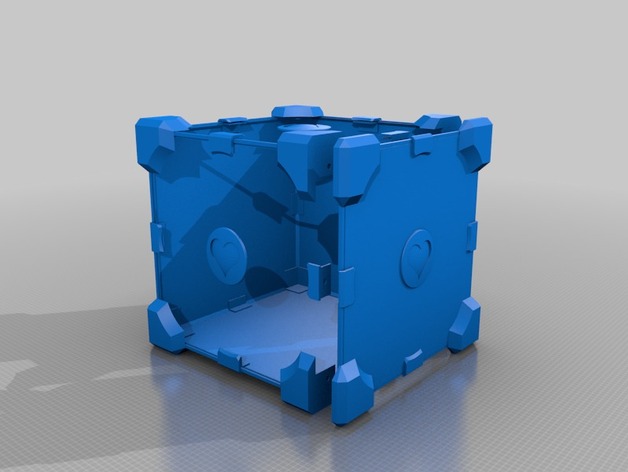
Companion Cube Enclosure Parts
thingiverse
This is a set of Parts designed to create an enclosure for a 3D Printer. they should fit over the edges of 1/8" plexiglass/acrylic. 16 3/32" x 3/8" disc magnets hold the door in place. The illustration shows 16" x 16" panels for the sides. Edit: Added "seals" that should slide between the corners and edges, making a more airtight seal. They will need to be glued onto the door in order to make the seal complete. Instructions This is definitely NOT guaranteed to work. I have no way of testing fit on any of this, as I do not yet have a printer. With that being said: Print 4 of each part, except the regular "edge" and the "seals". Print 8 of the regular edges, and 24 seals. Glue a magnet into each of the recessed holes, making sure to get your polarities aligned properly so the door will be held on. Fit The pieces onto the edges and corners of the bottom piece of plexi. The seals should be held in place by the corners and edges. Fit a piece of plexi into the sides and back of the Bottom assembly. Slide a seal, an edge, and another seal between the back and each side. Assemble the top and then slide it onto the larger assembly. Glue or use a strong, thin, double sided tape to affix the parts to the last piece of plexi. Let the magnets hold the door in place.
With this file you will be able to print Companion Cube Enclosure Parts with your 3D printer. Click on the button and save the file on your computer to work, edit or customize your design. You can also find more 3D designs for printers on Companion Cube Enclosure Parts.
