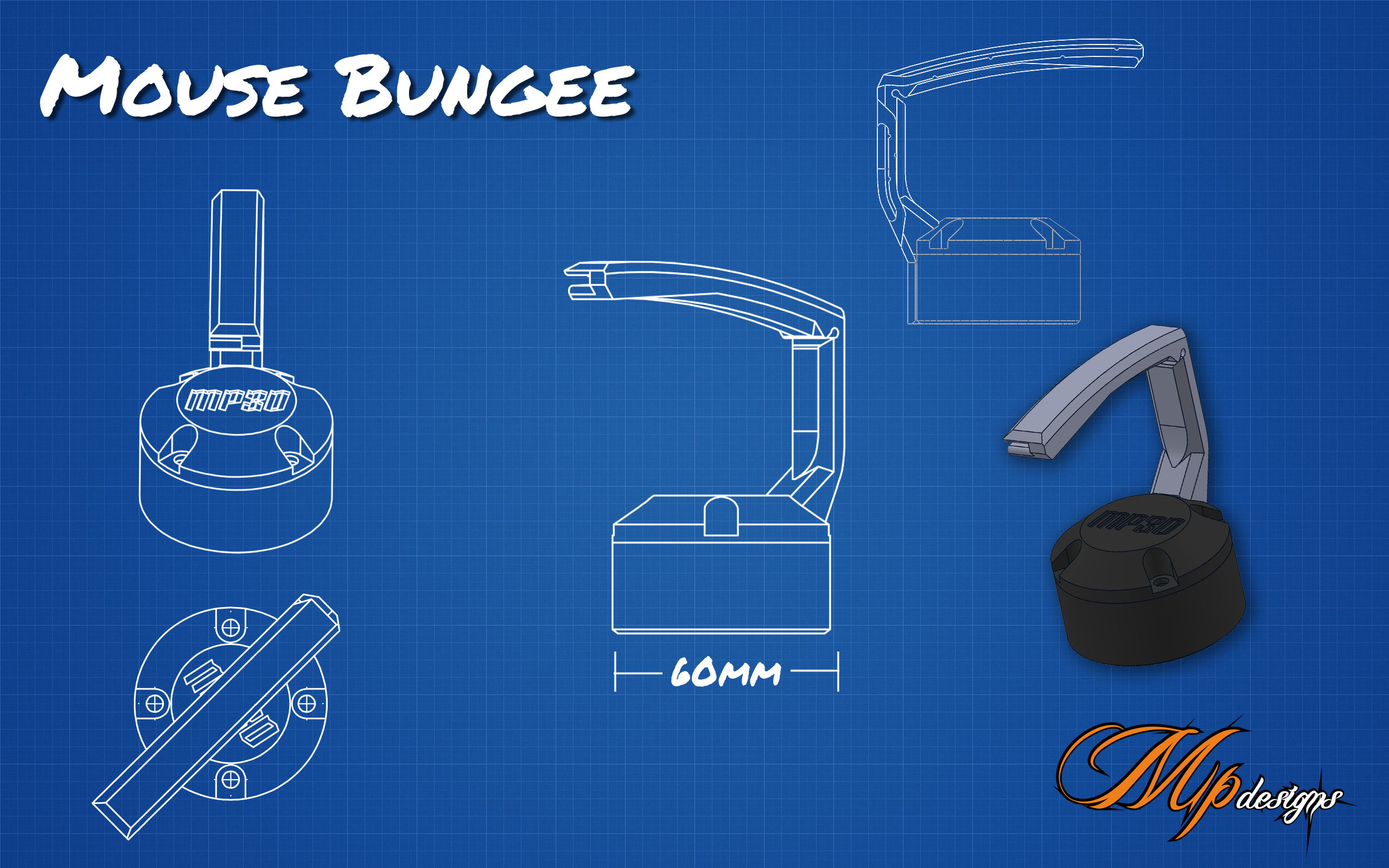
Computer Mouse Bungee
prusaprinters
<p>UPDATE: 30/01/2021</p> <ul> <li>V2 - same design but have some details ( Wife request :P )</li> <li>Base V3 - work in progress but is a bit crazy, is compatible with any top part.</li> </ul> <p>Another add-on for my desk, mouse cable is somethings that is always on the way, the solution is a Mouse Bungee.</p> <p>This is by Mouse Bungee was "One day BUILD!"</p> <p>The arm was printed in TPU but my TPU did not dried properly and the print quality was not the best.</p> <p>The bottom part is a container so you can put some weights, i will use sand but for now i filled with screws.</p> <p>For me this is working very well.<br/> I'm using with Logitech G502.</p> <p>PS: Be careful when printing TPU on the "PEI" i did use the glue stick to avoid damage my PEI.</p> <p>Here you have a video showing in action need more weight :P<br/> <figure class="media"> <oembed url="https://youtu.be/aN5gcSeU6MU"></oembed> </figure> </p> <p>Have fun.</p> <h3>Print instructions</h3><p>Top and bottom:<br/> Material: PLA<br/> Layer: 0.2<br/> Infill: 15% / Gyroid<br/> Supports:<br/> Top part: Need supports from build plate only.<br/> Bottom part: Nop<br/> The design was made to avoid supports on nuts M3 and M5 holes.</p> <p>Arm:<br/> Material: TPU<br/> Layer:0.2<br/> Infill: 15% / Gyroid<br/> Supports: Nop</p> <p>Sand Stopper:<br/> Material: TPU<br/> Layer:0.2<br/> Infill: 100%<br/> Supports: Nop</p> <p>Material need:<br/> 4 x M5 screw<br/> 4 x M5 by 10mm Nuts<br/> 2 x M3 by 12mm Screw<br/> 2 x M3 Nuts</p>
With this file you will be able to print Computer Mouse Bungee with your 3D printer. Click on the button and save the file on your computer to work, edit or customize your design. You can also find more 3D designs for printers on Computer Mouse Bungee.
