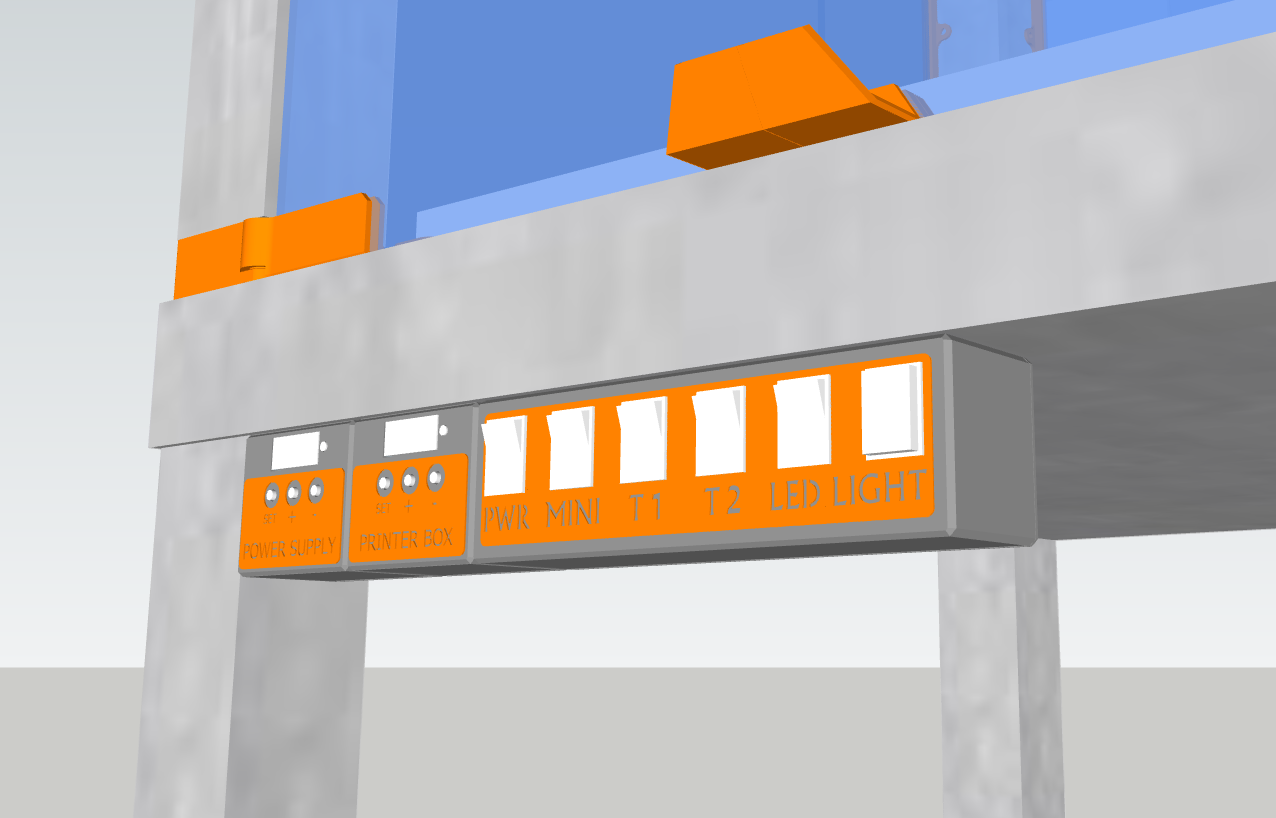
Control terminal for PRUSA/IKEA Lack Enclosure
prusaprinters
<p>I made my own control terminal to quick control my printer, fans and light in my printer enclosure</p><p>I made control box with six places for standard rocker switches or push-buttons</p><p>It is modeled to montage under the IKEA Lack</p><p>You have to montage the rear piece (with two holes for cables) and next only slide the front piece on place</p><p><strong>In my case I control:</strong></p><figure class="table"><table style="border-style:solid;border-width:2px;"><tbody><tr><td><strong>Main power</strong></td><td><strong>MINI+ power</strong></td><td><strong>Power supply Fans</strong></td><td><strong>Enclosure Fan</strong></td><td><strong>LED Light Switch</strong></td><td><strong>LED Light Push Button</strong></td></tr></tbody></table></figure><p><strong>Main power</strong> => contractor of main power</p><p><strong>MINI+ power</strong> => control of 3D printer</p><p><strong>Power supply Fans</strong> => fans in my power supply box under the lack (contractor, supply for both thermostats and for LED light) = <i><strong>controled with single thermostat</strong></i></p><p><a href="https://www.prusaprinters.org/cs/prints/48900-adapter-for-30x30x10-cooling-fans"><i>https://www.prusaprinters.org/cs/prints/48900-adapter-for-30x30x10-cooling-fans</i></a></p><p><strong>Enclosure Fan</strong> => fan in top of my enclosure = <i><strong>controled with single thermostat</strong></i></p><p><strong>LED Light Switch & Button</strong> => both have the same function - control the light</p><p> </p><p>Download -> Share -> Print -> Rate -> Donate -> Enjoy -> <strong>Thank you</strong></p><p><strong>Created for printing without supports</strong></p><h3><strong>Print instructions</strong></h3><p><strong>Model </strong>is created for PRUSA/IKEA lack enclosure</p><p><strong>.gcode </strong>is created for <i>PRUSA Mini/Mini+</i></p><p>I sliced it with a brim. But you can re-slice it</p><figure class="table" style="float:left;height:37.7812px;width:210px;"><table style="border:2px dashed rgb(0, 0, 0);"><tbody><tr><td style="border:1px solid rgb(191, 191, 191);padding:0.4em;">NO supports are required</td></tr></tbody></table></figure><p> </p>
With this file you will be able to print Control terminal for PRUSA/IKEA Lack Enclosure with your 3D printer. Click on the button and save the file on your computer to work, edit or customize your design. You can also find more 3D designs for printers on Control terminal for PRUSA/IKEA Lack Enclosure.
