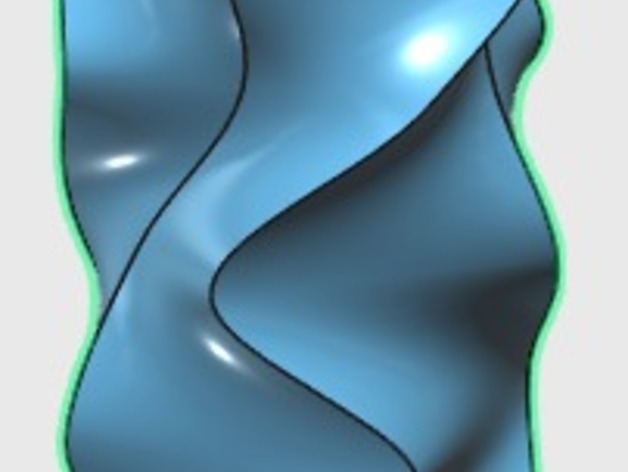
Cool Vase
thingiverse
I made this vase in 123D design. If you want to design one of you own, check out the "how I designed this" section for detailed instructions. Print Settings Printer: XYZPrinting Da Vinci Jr. 1.0 wireless Rafts: No Supports: Yes Resolution: Doesn't matter Infill: 90% How I Designed This How to make similar items I made this vase by getting some squares and rotating them at different angles, and then I put a circle at the top to make it look more like a vase. If you wanted a different looking vase, you could use triangles, hexagons, or even multiple different shapes in one vase. After, you have to hold down shift while you select all of the shapes. Once the shapes are all selected, you can let go of shift, and a little settings symbol will appear. If you hover your mouse over the symbol, you will get a bunch of buttons. One of those buttons looks like the image shown below. Also, if you hover your mouse over the button that looks like the one below, the word "loft" will come up. Click on the loft button and it will combine all of the objects. If you don't like the shape, simply just click undo and adjust the shapes, then repeat the process. Now that you have the shape, you need to hollow it out to make it a vase. Get a cylinder and resize it so it is the size you want the hole to be. then, lift it off the ground a little bit so the vase has a bottom. Now, hover your mouse over the "combine" button on the top bar and click "subtract". It will tell you to select a target solid/mesh, so click on your vase. After you do that, it will outline the vase in blue and then tell you to select a source solids/meshes, so click on your cylinder, and then it will also get outlined in blue. If something doesn't get outlined, you probably just didn't click on it hard enough, so just click on it again. Now, for the moment of truth. Press the enter button on your keyboard and BOOM you have a fully usable vase. This is the loft button. This is the combine button. This is the subtract button.
With this file you will be able to print Cool Vase with your 3D printer. Click on the button and save the file on your computer to work, edit or customize your design. You can also find more 3D designs for printers on Cool Vase.
