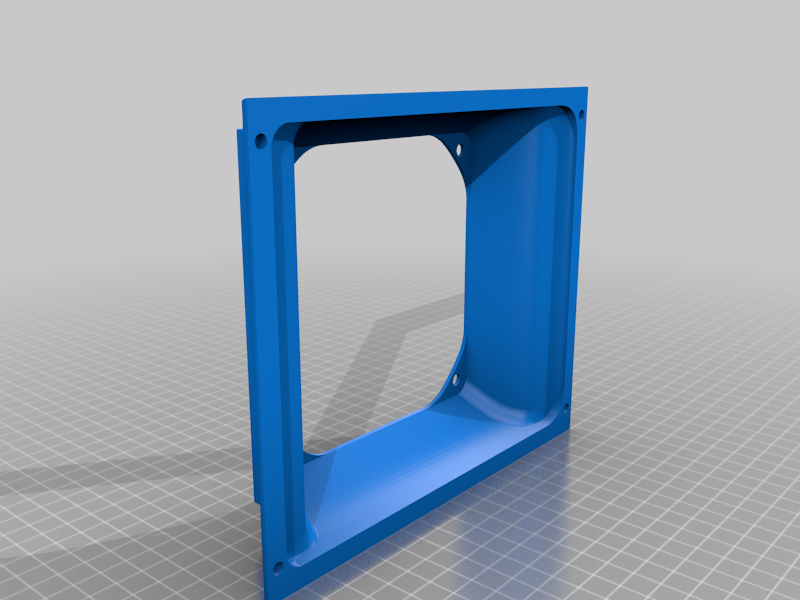
Cooler Master Q300L Airflow Fan Kit
thingiverse
My PC crashed all the time because my RX590 got too warm. When playing games the PC ran in something at 82°c. After I realized that the airflow could be the reason for this, I thought that if the fan could use more holes from the case, it could also provide more air. So I created a funnel that actually reduced the temperature to about 63°c. Unfortunately I wasn't satisfied with the air discharge on the back side, so I used the same tactic, to bring a little more space between the fan and the case. Here unfortunately only with just 2-3°c difference. In any case the funnel worked much better than expected. It was a really nice surprise. The scraping holes of Spacer.stl are 105mm wide and 120mm high. The scraping holes of SpacerBox.stl are 105mm wide and 104mm high. The scraping holes of Funnel.stl are 180mm wide and 135mm high. All are for 120mm fans. If you want to mount two funnels and the control unit of the housing is mounted on the right side. You should be very careful when mounting the funnel to avoid cable breakage. (I printed it with supports, but I think it can be printed without) (SpacerBox.stl is a small improvement of Spacer.stl. The shafts are adaptations for SquA fans to close the gaps. But they should not hinder other fans.) I uploaded this twice, the first upload was not shown in the search of thingyverse Second upload: https://www.thingiverse.com/thing:4410311
With this file you will be able to print Cooler Master Q300L Airflow Fan Kit with your 3D printer. Click on the button and save the file on your computer to work, edit or customize your design. You can also find more 3D designs for printers on Cooler Master Q300L Airflow Fan Kit.
