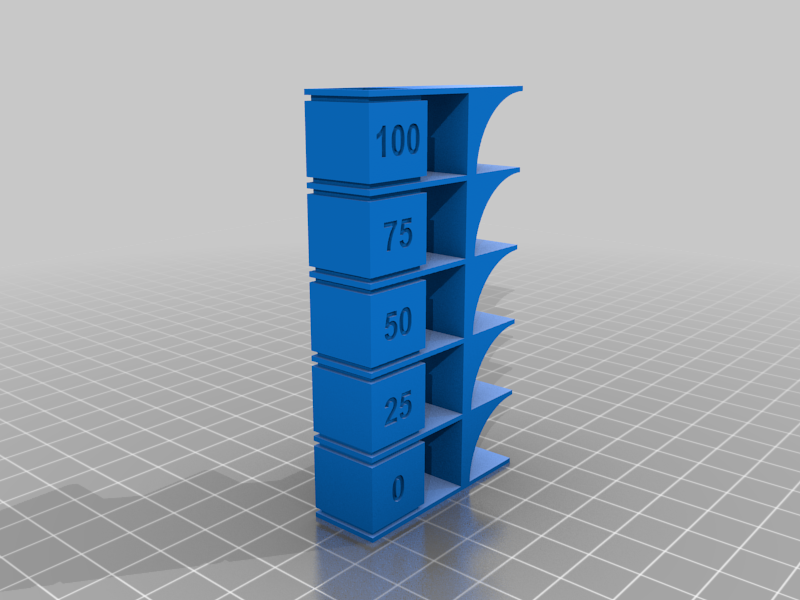
Cooling Tower 0-100% Fan Speed
thingiverse
Cooling Tower from 0-100% Set 0.2mm layer height set fan speed to 0% Add script: Change at Z height Change: Height > Layer No. @ Layer 86 set fan speed to 25% @ Layer 166 set fan speed to 50% @ Layer 246 set fan speed to 75% @ Layer 326 set fan speed to 10%
Download Model from thingiverse
With this file you will be able to print Cooling Tower 0-100% Fan Speed with your 3D printer. Click on the button and save the file on your computer to work, edit or customize your design. You can also find more 3D designs for printers on Cooling Tower 0-100% Fan Speed.
