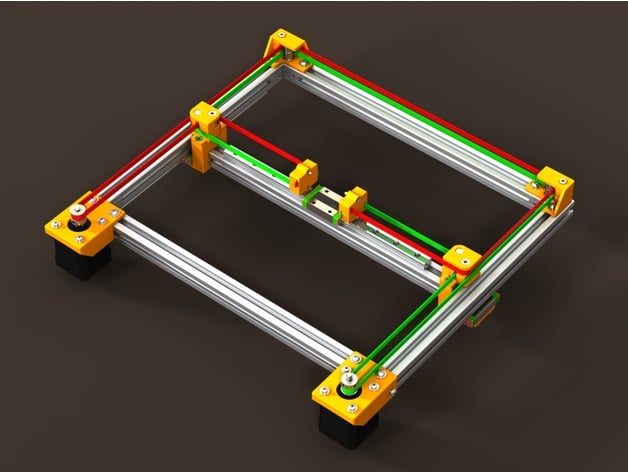
CoreXY Frame (v.2.0)
thingiverse
Printable parts for the CoreXY Frame based on the concept from FABtotum (without crossing belts). !!! Prototype. Not tested. Ver.2.1 for 5mm slot 2020 extrusion: http://www.thingiverse.com/thing:2266282 Extruder mount: Titan: https://www.thingiverse.com/thing:2253311 Custom: https://www.thingiverse.com/thing:2664121 Laser: https://www.thingiverse.com/thing:2685298 CAD: https://grabcad.com/library/corexy-frame-v-2-0-1 Ver.1.0: http://www.thingiverse.com/thing:1811983 20x20 aluminium profile 6mm slot for a 5mm slot search ver.2.1 in my Things MGN12 linear rail 3 pcs. + MGN12-H/C carriage block 3 pcs. (Ref. link: http://ali.pub/vnk2s) // for MGN9 rail + MGN9-H/C search "v2_X_bot_plate_MGN9_LR.STL" GT2 6mm belt (length depends of the desired work area - calculations on the picture) GT2 pulley 20 teeth 2 pcs. F694ZZ ball bearing 16 pcs. 2020 internal L-joint 4 pcs. 4x 40mm countersunk M4 screws (gantry) 4x 25mm countersunk M4 screws (gantry idler bearings) 10x 10mm buttontop M4 screws (motor mounts, corner idler bearing mounts, gantry rail mounts) 2x 30mm socketcap M4 screws (corner idler bearings) 2x M4 0.5mm washers (corner idler bearings) 8x M4 Nuts (gantry idler bearings) 8x 10mm buttontop M3 screws (NEMA17 motors) 8x 6mm buttontop M3 screws (MGN12H linear rail) There are also 2 pins that are 26mm long x 4mm diameter which is placed through the bottom of the corner idler bearing mounts and are what the bearing spin on, and is held in place in the part by the aluminum extrusion when it's screwed down. No idea where to get something like this, but you could always take a 26mm M4 screw and dremel off the head of the screw. (For the 26mm pins you can use also 26mm pieces of 4mm welding electrode with coating material removed. Or https://www.amazon.com/26mm-6325-Dowel-Alloy-Steel/dp/B01I0BDG06) (Many thanks for BOM to Turner Hayes http://www.thingiverse.com/tomasro/)
With this file you will be able to print CoreXY Frame (v.2.0) with your 3D printer. Click on the button and save the file on your computer to work, edit or customize your design. You can also find more 3D designs for printers on CoreXY Frame (v.2.0).
