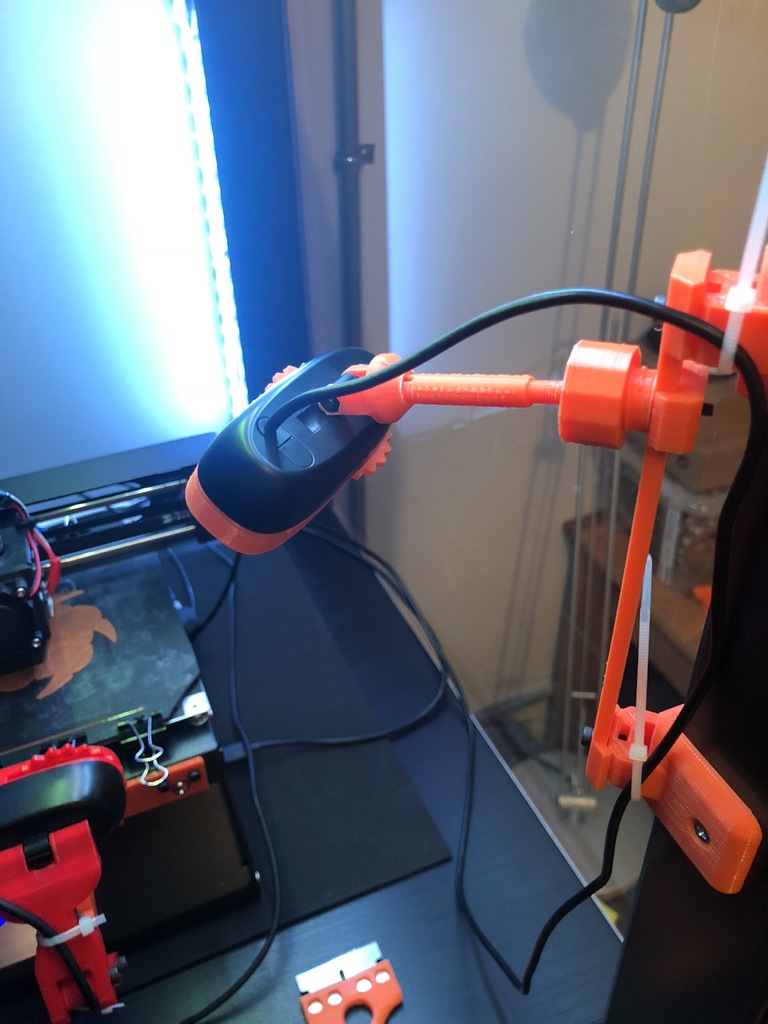
Corner Camera Mount System
thingiverse
I really liked @raveious' "Interior Webcam Mount" -- a rail and camera mount designed for the Makerbot Replicator 2 and the Logitech C270 webcam -- but wanted to adapt to be used on other printers. What I ended up doing is making a few different kinds of camera mounts off of the original design. This version is made to be mounted on an exterior corner. I recently built an Ikea LACK table enclosure and wanted to mount a webcam inside of the enclosure, attached to the table leg. The rail, peg back and the forked camera mount are from "Interior Webcam Mount" -- everything is part of the camera mount system. Also, the only hardware needed are M3 nuts and bolts. To get started, you'll need to print a rail, a peg back and two rail mounts. Next, select the type of camera mount you want: 1. Flush snap -- Peg is a snap which fits into the snap mount 2. Ball and Socket -- Peg is a socket which is made for the ball mount 3. Screw Ball with stem -- Peg is a ball cup with a tightening lid for the screw ball stem which snaps into the screw ball snap mount Once you've printed the additional parts for your chosen mount system, put it all together. My favorite mount is the "screw ball" because it has the best range of motion so that you can point the camera exactly where you want. Note: The ball and socket joint works, but I've found that it can be tricky to print and, depending on your printer's tolerances, you might need to do some sanding to get the ball to fit in the socket.
With this file you will be able to print Corner Camera Mount System with your 3D printer. Click on the button and save the file on your computer to work, edit or customize your design. You can also find more 3D designs for printers on Corner Camera Mount System.
