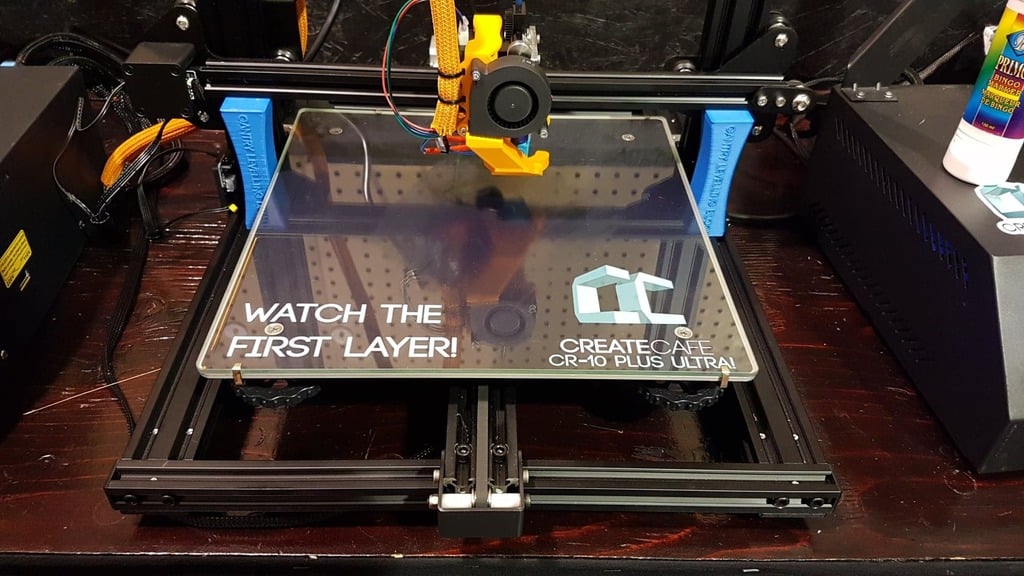
CR-10 Gantry Levelling Blocks
thingiverse
use these gantry levelling blocks to make sure the gantry of your printer is level! place them on your frame, and lower the x axis gantry BY HAND (disable steppers and spin the z axis leadscrews by hand) as soon as one side of the gantry touches it, you can see how far from level it is, and lower the other side so they are both flat on the blocks. then use the control box to move the z axis up, which will engage the steppers and keep it in the proper position!
Download Model from thingiverse
With this file you will be able to print CR-10 Gantry Levelling Blocks with your 3D printer. Click on the button and save the file on your computer to work, edit or customize your design. You can also find more 3D designs for printers on CR-10 Gantry Levelling Blocks.
