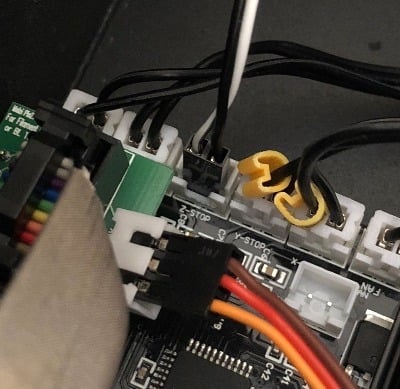
CR-10 - Marlin 1.1.8 - With BL Touch !
thingiverse
I use this for the bracket : https://www.thingiverse.com/thing:2493610 I configure the marlin for use with BLtouch pin 27 on the LCD (MELZI BOARD) You can use this part for easy install https://www.ebay.fr/itm/173131810116?ViewItem=&item=173131810116 I also reduce jerk and acceleration for better quality print. Tutorial for upload the firmware on the MELZI BOARD : http://www.instructables.com/id/Flashing-a-Bootloader-to-the-CR-10/ Enjoy ! Take care : Don't forget to shift brown and red cable as shown in the picture ! Edit 26/04/2018 : I corrected a bug about the Z safe Homing and i upload 2 versions EN and FR language. START GCODE ON SLICER : G21 ;valeurs métriques G90 ;positionnement absolu M82 ;mettre l'extrudeuse en mode absolu M107 ;commencez avec le ventilateur éteint G28 G29 G0 X0 Y15 F9000 ;Lit en avant G0 Z0.15 ;Déposer au lit G92 E0 ;zéro la longueur extrudée G1 X40 E10 F500 ;Extruder 10 mm de filament sur 4 cm G92 E0 ;zéro la longueur extrudée G1 E-1 F500 ;Rétracter un peu G1 X80 F4000 ;Essuye rapidement la ligne de filament G1 Z10 ;Levez et commencez à imprimer. G1 F{travel_speed} M117 Impression... END GCODE : G91 G1 F1800 E-3 G1 F3000 Z10 G90 G28 X0 Y0 ; home x and y axis G1 F2000 Y200 M106 S0 ; turn off cooling fan M104 S0 ; turn off extruder M140 S0 ; turn off bed M84 ; disable motors
With this file you will be able to print CR-10 - Marlin 1.1.8 - With BL Touch ! with your 3D printer. Click on the button and save the file on your computer to work, edit or customize your design. You can also find more 3D designs for printers on CR-10 - Marlin 1.1.8 - With BL Touch !.
