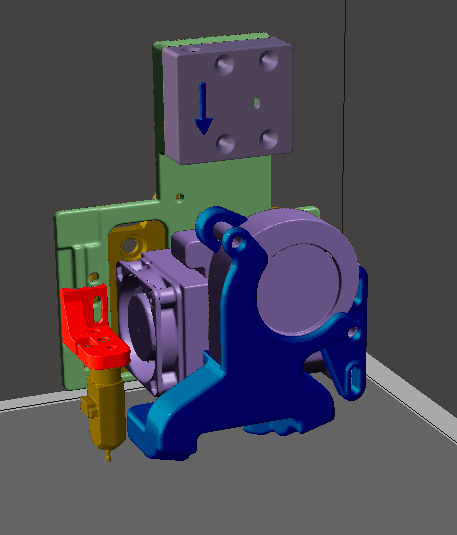
CR-10 v3 Hermera + BLTouch + Filament sensor
thingiverse
This is a remix https://www.thingiverse.com/thing:4745635?fbclid=IwAR3p0wMIrcoRWXA1FWtFFiLKUncV4DSULyeoGoK7j45M8WPEjkptj-CNTl8 Added support for the stock Creality filament sensor Added support for the BTT Smart filament sensor You can add these to your slicer settings or thru the printer itself ; CR-10 v3 Custom Start G-code ; Hermera steps range 354.6 to 409 change according to your setup M92 X80.00 Y80.00 Z400.00 E354.6 ; Set steps per mm M201 X500.00 Y500.00 Z100.00 E5000.00 ;Setup machine max acceleration M203 X500.00 Y500.00 Z10.00 E50.00 ;Setup machine max feedrate M204 P500.00 T500.00 ;Setup Printing and Travel acceleration M220 S100 ;Reset Feedrate M221 S100 ;Reset Flowrate M117 Getting the bed up to temp! M140 S{material_bed_temperature_layer_0} ; Set Heat Bed temperature M190 S{material_bed_temperature_layer_0} ; Wait for Heat Bed temperature M117 Pre-heating the extruder! M104 S160; start warming extruder to 160 G28 ; Home all axes M117 Auto bed-level GO! G29 ; Auto bed-level (BL-Touch) M117 Getting the extruder up to temp! M104 S{material_print_temperature_layer_0} ; Set Extruder temperature M109 S{material_print_temperature_layer_0} ; Wait for Extruder temperature G1 Z2.0 F3000 ;Move Z Axis up G1 X10.1 Y20 Z0.28 F5000.0 ;Move to start position G1 X10.1 Y200.0 Z0.28 F1500.0 E15 ;Draw the first line G1 X10.4 Y200.0 Z0.28 F5000.0 ;Move to side a little G1 X10.4 Y20 Z0.28 F1500.0 E30 ;Draw the second line G92 E0 ;Reset Extruder G1 Z2.0 F3000 ;Move Z Axis up
With this file you will be able to print CR-10 v3 Hermera + BLTouch + Filament sensor with your 3D printer. Click on the button and save the file on your computer to work, edit or customize your design. You can also find more 3D designs for printers on CR-10 v3 Hermera + BLTouch + Filament sensor.
