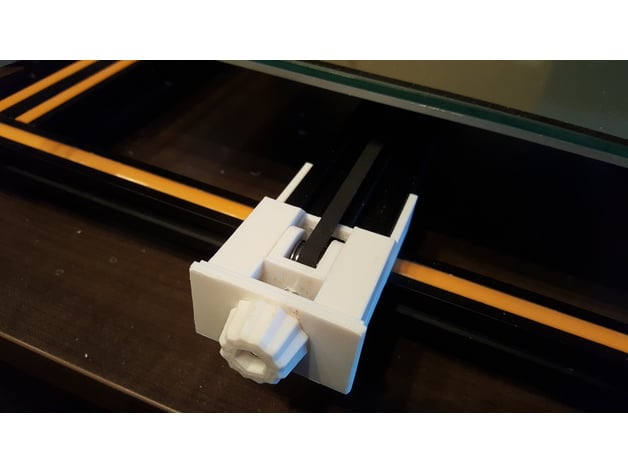
CR-10 Y-Axis Belt Tensioner
thingiverse
This is my Y-Axis belt tensioner for the Creality CR-10 3D printer. It replaces the 3D printed idler that holds the Y-axis in place on the machine. I took inspiration from other belt tensioners on thingiverse, namely idig3d's "Tronxy X3 x-belt tensioner" (Thing:2020468). The knob used here is idig3d's knob, not mine. You will need one M5x25 bolt and a match nut (hex head is recommended for the screw) UPDATE 03/13/17: Re-uploaded the stl's in "ready to print" orientation. UPDATE 03/28/17: Uploaded both STEP and Fusion360 achrive files for those who wish to build off this design. Print Settings Printer: Creality CR-10 Rafts: Doesn't Matter Supports: Yes Resolution: 0.2 Infill: 35% Notes: I used 35% infill but I'm sure lower would work as well. Everything should be printed in it's default orientation. The bracket can be done without supports if you're confident in your printers bridging ability. Otherwise, just use supports. Post-Printing In order to assemble this, you have to remove the existing 3D printed idler and remove the T nuts that held it in place. This design does not use the T nuts so you can save them for something else. Remove the belt from the pulley on the other end of Y-axis so that you have more slack to work with. Push the M5 bolt all the way into the puller so that the hex head rests inside the cutout for it and the threads protrude out the back of it. You may have to lightly tap the M5 into it's place using a hammer and a screwdriver. Use the existing M4 bolt to put the lock the idler wheel and belt in place inside the puller. Then slip the bracket's T's into the 2040's T slots with the puller in its place inside the bracket. Push the M5 nut into the slot made for it in idig3d's knob. Put the belt back onto the pulley at the Y-axis motor. Lastly, slip the endcap onto the back of the bracket and screw the knob into the M5 bolt.
With this file you will be able to print CR-10 Y-Axis Belt Tensioner with your 3D printer. Click on the button and save the file on your computer to work, edit or customize your design. You can also find more 3D designs for printers on CR-10 Y-Axis Belt Tensioner.
