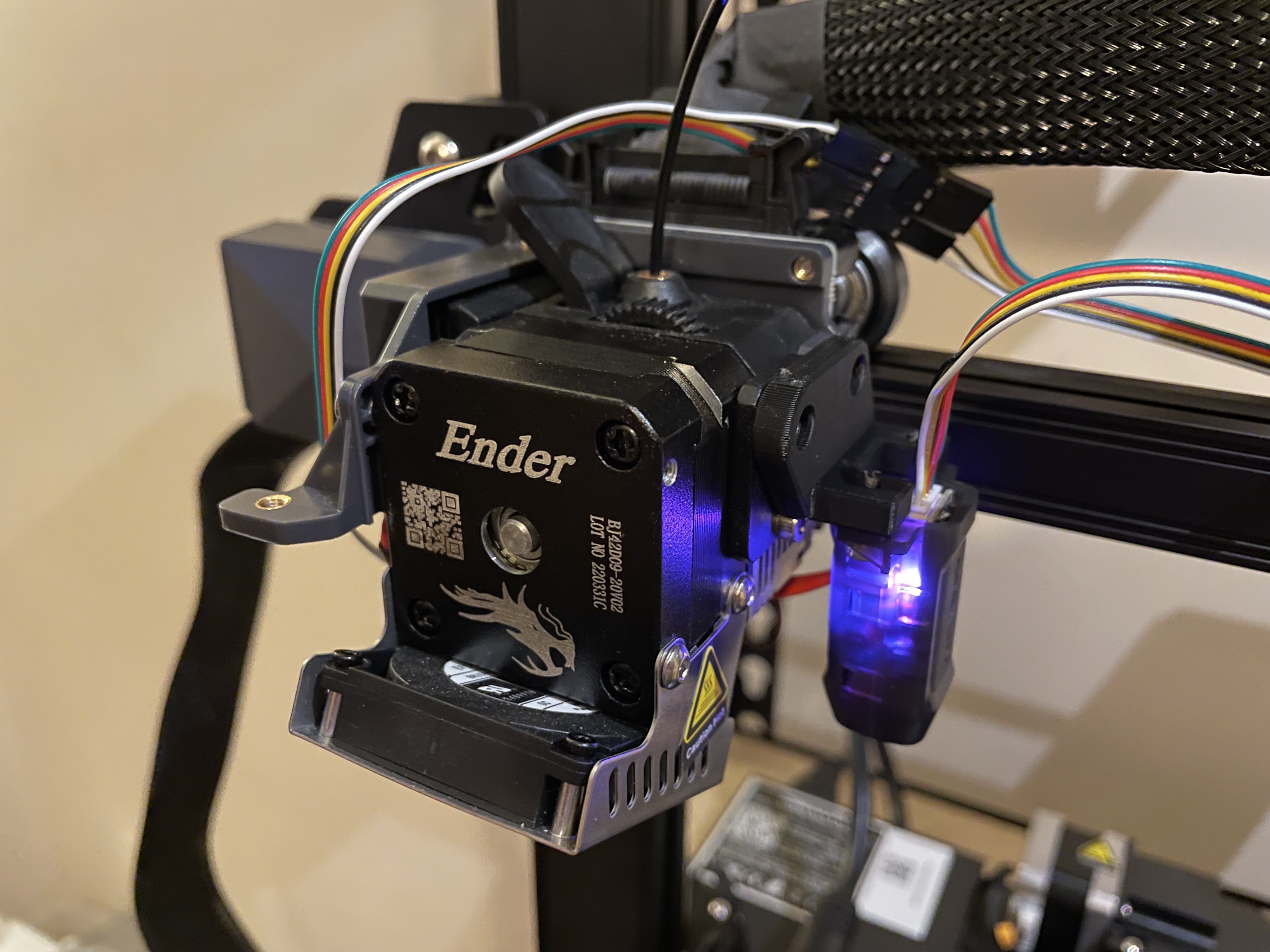
CR Touch Left Side Mount For Ender 3S1/S1 Pro
prusaprinters
<p>*UPDATE* I have a newer design posted that mounts on the left side and does not require a longer cable.</p><p><a href="https://www.printables.com/model/257460-ender-3-s1-zero-offset-cr-touch-mount">https://www.printables.com/model/257460-ender-3-s1-zero-offset-cr-touch-mount</a></p><p> </p><p>Like many others I was having issues with the automatic bed leveling on the Ender 3 S1, David's design resolved my issue by placing the probe inline with the nozzle on the Y axis.</p><p>I remixed the model to utilize the original mounting screws and move the probe a little closer to the nozzle on the X axis. You will need a longer cable to connect the probe in the new position, I measured the following probe offset on my printer.</p><p>x_offset: 40<br>y_offset: 0</p>
With this file you will be able to print CR Touch Left Side Mount For Ender 3S1/S1 Pro with your 3D printer. Click on the button and save the file on your computer to work, edit or customize your design. You can also find more 3D designs for printers on CR Touch Left Side Mount For Ender 3S1/S1 Pro.
