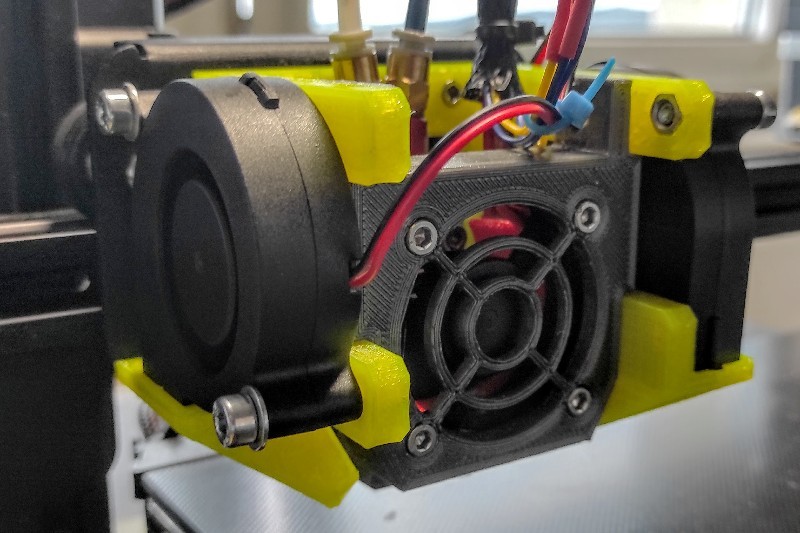
CR-X Fan Upgrade - The Storm
thingiverse
This is my solution to adding 5015 blowers to the Creality CR-X. It fits on the original mounting holes and can be installed without removing the hotend assembly. It prints without supports, and assembly is pretty straightforward (see section below - Getting everything to fit). I recommend going to overkill with the infill (I use 35%) and PETG is probably a better choice for material. There are two versions of the main frame. The standard frame is good for general use (and the one I use!) The aggressive frame is more suitable if you do a lot of bridging work - the ducts are closer to the print and it is a bit louder. The assembly of the unit is the same. <b>For assembly you'll need:</b> > 8 M3 nuts > 4 6mm M3 socket head screws > 4 16mm M3 socket head screws > 4 M4 nuts > 4 20mm M4 socket head screws > 3 small zip ties > Some shrink tubing (if you solder the new fans onto the old wiring) At the moment there is no mounting post for a BL Touch or similar as I don't use one, but this will be added in the near future. I have included the STEP files for anyone who wan't to adapt the design to their own preferences.
With this file you will be able to print CR-X Fan Upgrade - The Storm with your 3D printer. Click on the button and save the file on your computer to work, edit or customize your design. You can also find more 3D designs for printers on CR-X Fan Upgrade - The Storm.
